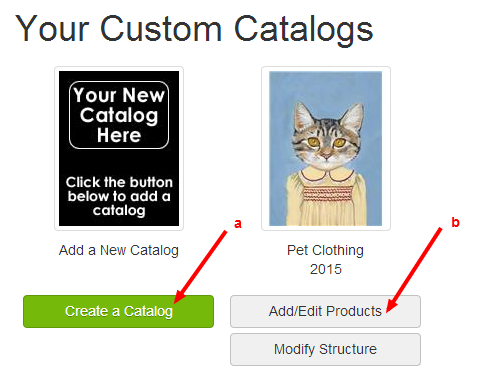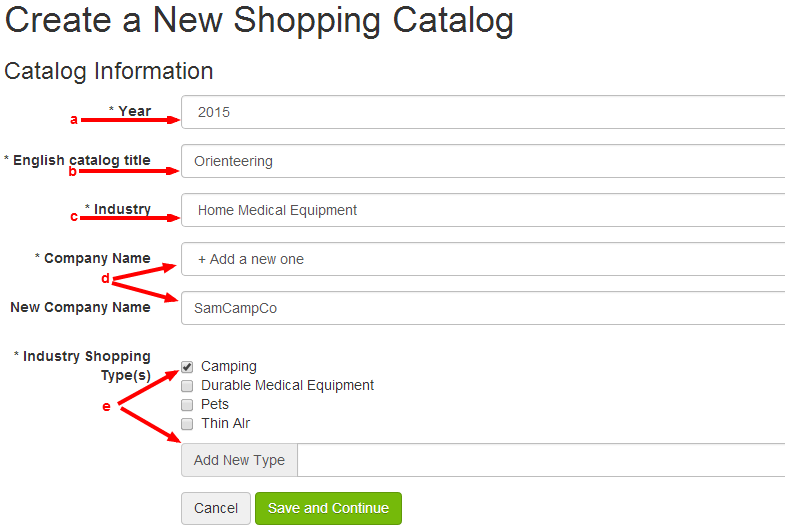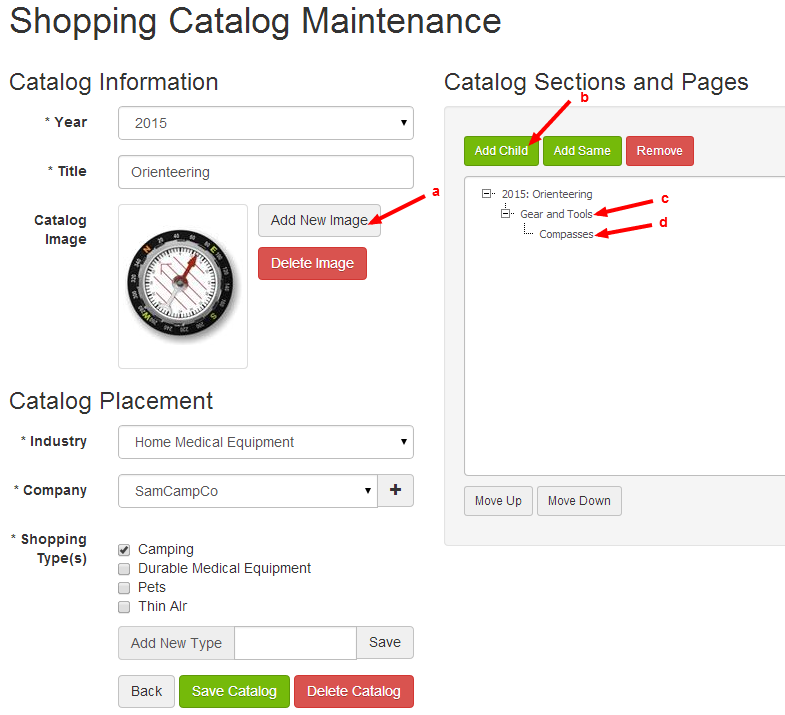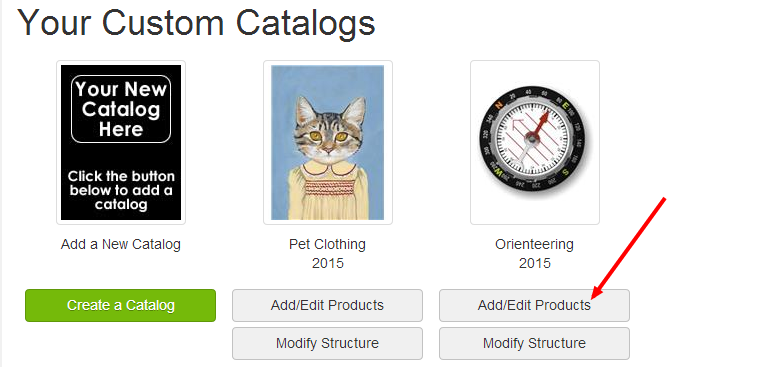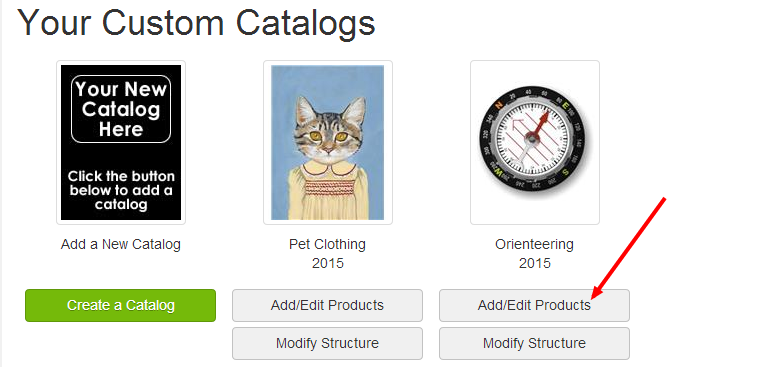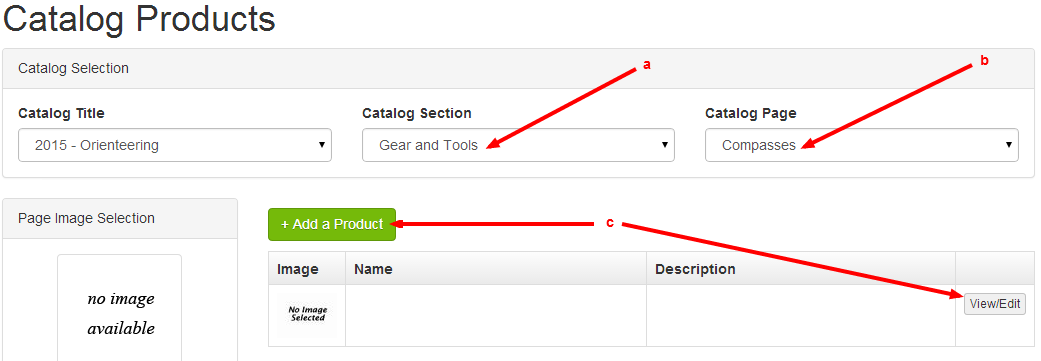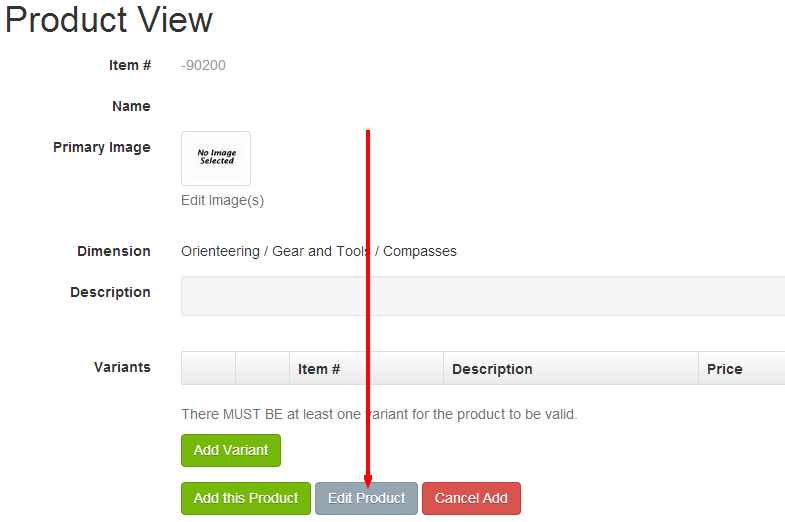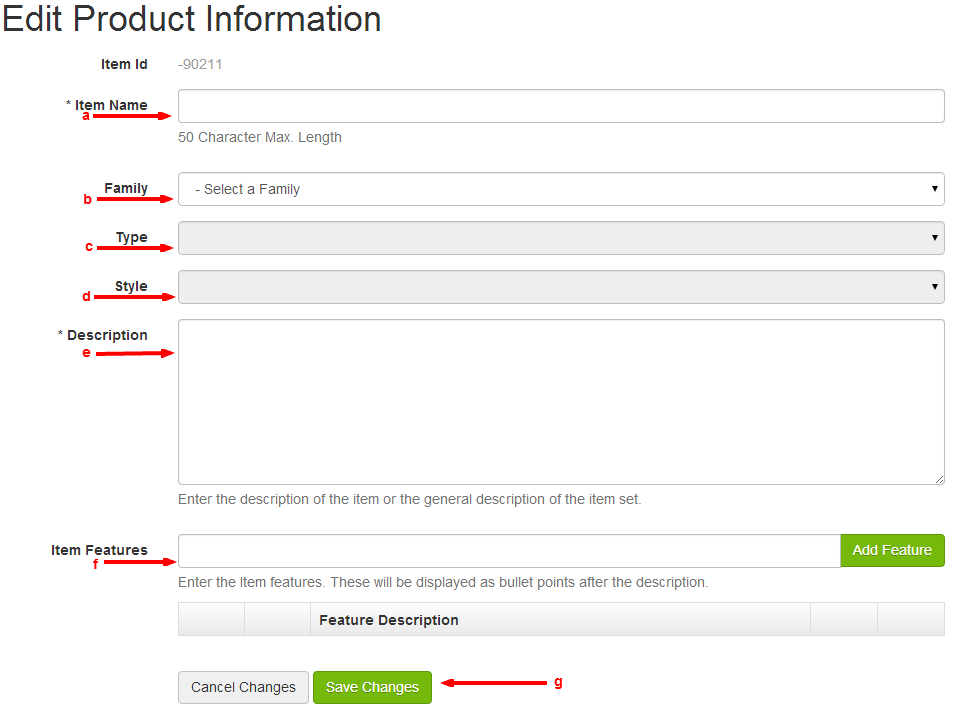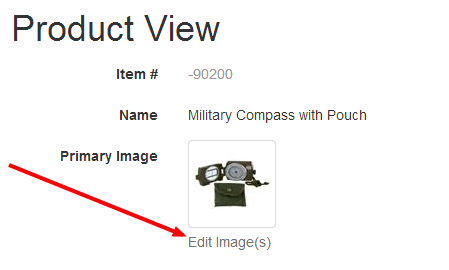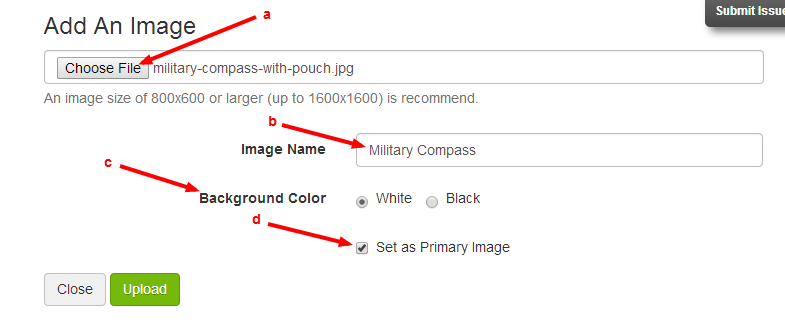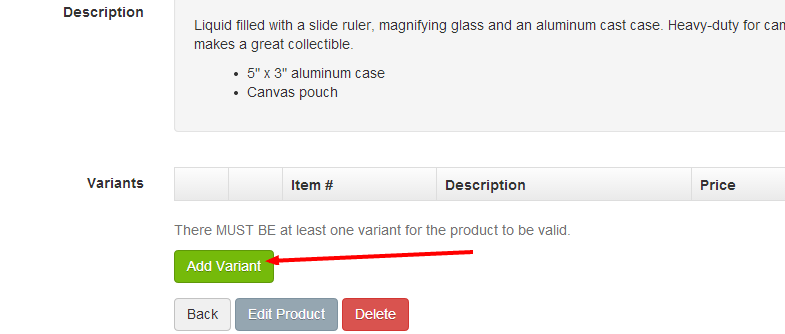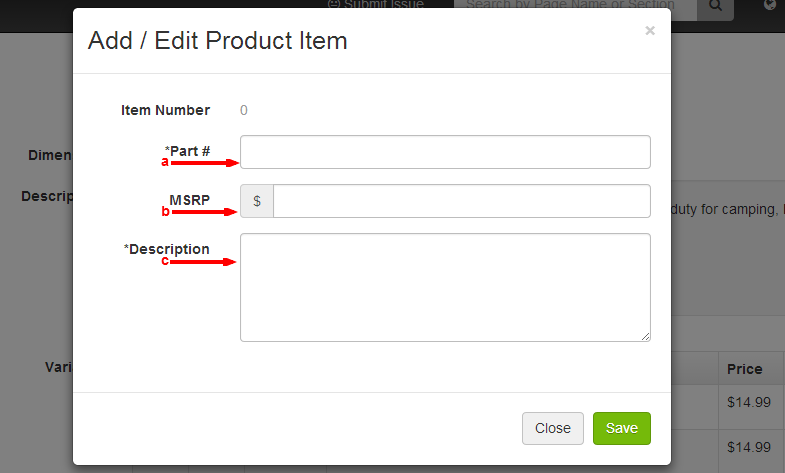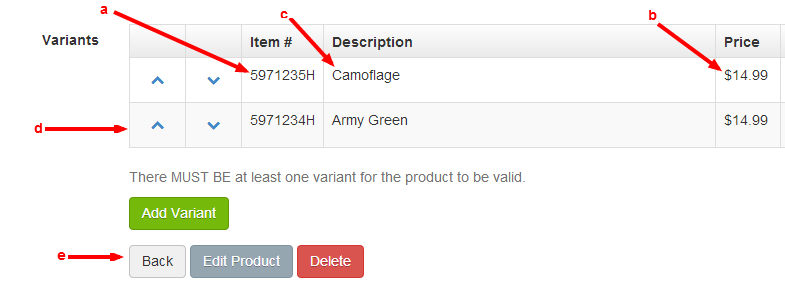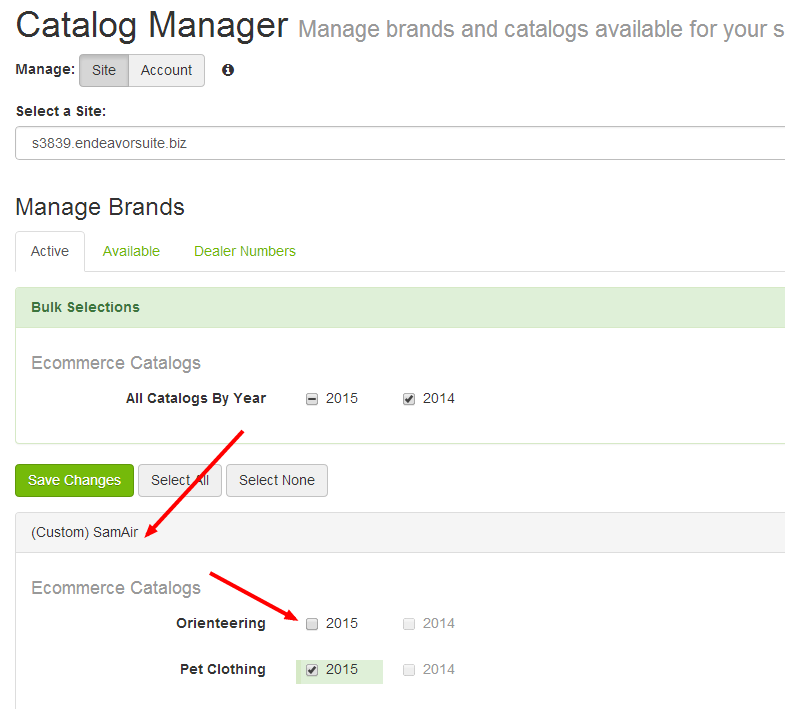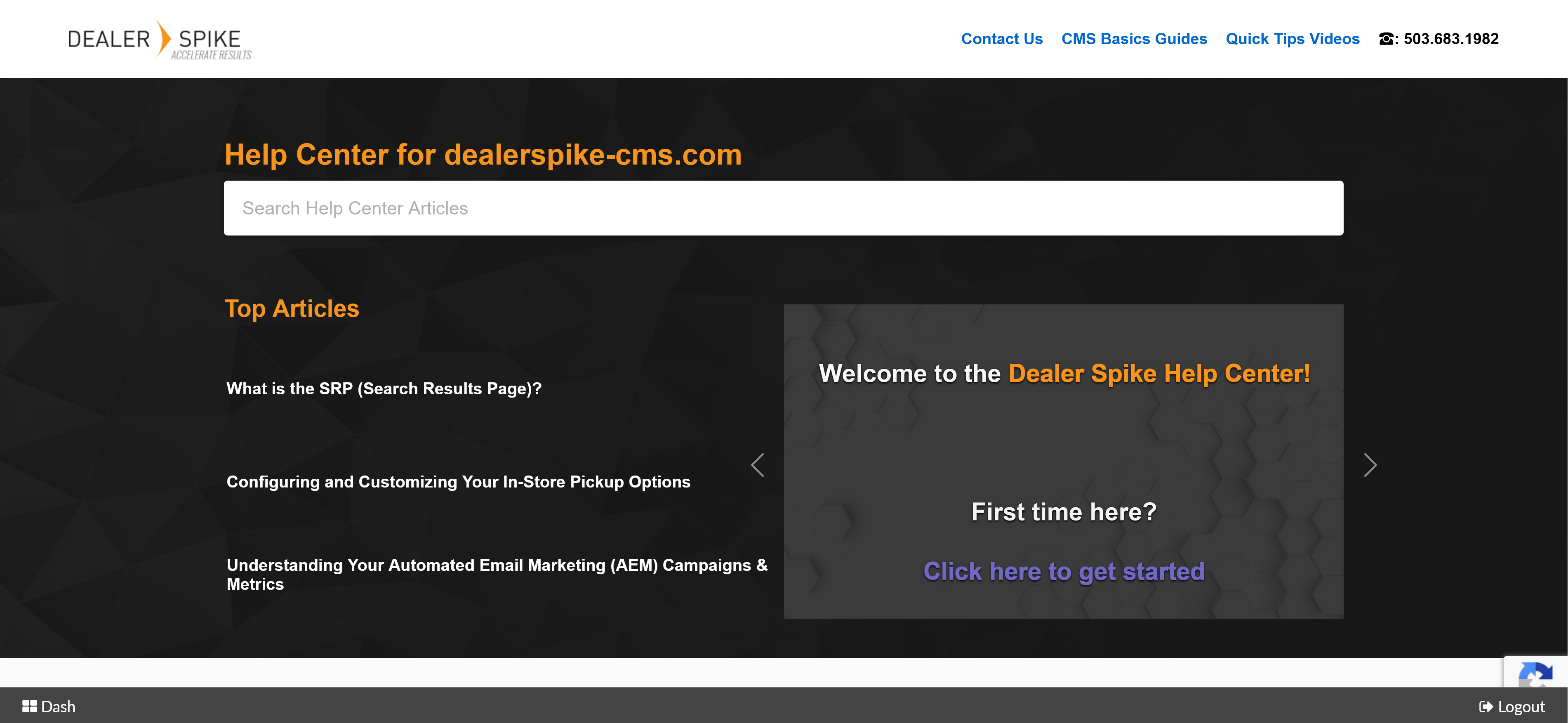/ecommerce
fa-dollar
Ecommerce
/managing-catalogs
cur33klvyd
fa-server
Catalog and Product Management
{63ntplocgz xqo2qxo6w3 Creating Ecommerce Feature Groups This guide walks through the process of featuring selected product groups on your web store's home page. https://help.ari-cms.com/managing-catalogs/how-to-feature-product-groups /managing-catalogs/how-to-feature-product-groups how-to-feature-product-groups [] [] 2023-06-16 21:08:29.898199 +0000 UTC 2023-06-27 10:44:36.760024 +0000 UTC %!s(*render.Author=<nil>) %!s(bool=true) %!s(bool=false) 2 years ago %!s(bool=false) %!s(bool=false) %!s(*render.ArticleStaleStatus=&{false API 0xc001d0e330 0xc001d0e348}) map[en:/managing-catalogs/how-to-feature-product-groups] []}{98r0t7heo2 xqo2qxo6w3 Delete or Exclude a Product Group This page shows how to manually remove products and product groups. https://help.ari-cms.com/managing-catalogs/products-manage-add-delete /managing-catalogs/products-manage-add-delete products-manage-add-delete [] [] 2023-06-16 21:08:30.96705 +0000 UTC 2023-06-27 10:44:30.896915 +0000 UTC %!s(*render.Author=<nil>) %!s(bool=true) %!s(bool=false) 2 years ago %!s(bool=false) %!s(bool=false) %!s(*render.ArticleStaleStatus=&{false API 0xc001d0e3a8 0xc001d0e3c0}) map[en:/managing-catalogs/products-manage-add-delete] []}{b8btsm0yhk xqo2qxo6w3 Ecommerce Products, Product Groups, Categories and Catalogs Learn more about Ecommerce Products, Product Groups, Categories and Catalogs, where to find them and how to use them. https://help.ari-cms.com/managing-catalogs/products-vs-categories-examples /managing-catalogs/products-vs-categories-examples products-vs-categories-examples [] [] 2023-06-16 21:08:30.695472 +0000 UTC 2023-06-27 10:44:25.430957 +0000 UTC %!s(*render.Author=<nil>) %!s(bool=true) %!s(bool=false) 2 years ago %!s(bool=false) %!s(bool=false) %!s(*render.ArticleStaleStatus=&{false API 0xc001d0e420 0xc001d0e438}) map[en:/managing-catalogs/products-vs-categories-examples] []}{vrttghqdka xqo2qxo6w3 Hide or Show Ecommerce Categories and Products Hidden Ecommerce Categories allow you to temporarily remove Product groups or categories without losing Product and Category information or reliably remove Categories from Aftermarket Catalogs. https://help.ari-cms.com/managing-catalogs/hide-an-ecommerce-category /managing-catalogs/hide-an-ecommerce-category hide-an-ecommerce-category [] [] 2023-06-16 21:08:29.63977 +0000 UTC 2023-10-04 17:59:08.647715 +0000 UTC %!s(*render.Author=<nil>) %!s(bool=true) %!s(bool=false) 2 years ago %!s(bool=true) %!s(bool=false) %!s(*render.ArticleStaleStatus=&{false API 0xc001d0e498 0xc001d0e4b0}) map[en:/managing-catalogs/hide-an-ecommerce-category] []}{u37j9yiqvi xqo2qxo6w3 Hosting Visuals in Media Center This page has information on Media Center, an image hosting platform that can be used to upload custom images for custom/private products. https://help.ari-cms.com/managing-catalogs/media-center /managing-catalogs/media-center media-center [] [] 2022-10-26 21:05:34.307148 +0000 UTC 2023-06-27 10:44:06.526082 +0000 UTC %!s(*render.Author=<nil>) %!s(bool=true) %!s(bool=false) 2 years ago %!s(bool=false) %!s(bool=false) %!s(*render.ArticleStaleStatus=&{false API 0xc001d0e510 0xc001d0e528}) map[en:/managing-catalogs/media-center] []}{xrzid9f64w xqo2qxo6w3 How to Format an Ecommerce SKU for Imports This guide shows how to use Microsoft Excel to update a SKU sent from distributors to the correct format to upload to your web store. https://help.ari-cms.com/managing-catalogs/how-to-format-an-aftermarket-sku /managing-catalogs/how-to-format-an-aftermarket-sku how-to-format-an-aftermarket-sku [] [] 2023-06-16 21:08:33.571441 +0000 UTC 2023-06-27 10:43:56.681467 +0000 UTC %!s(*render.Author=<nil>) %!s(bool=true) %!s(bool=false) 2 years ago %!s(bool=false) %!s(bool=false) %!s(*render.ArticleStaleStatus=&{false API 0xc001d0e588 0xc001d0e5a0}) map[en:/managing-catalogs/how-to-format-an-aftermarket-sku] []}{6v9sdp0mow xqo2qxo6w3 Set Sales on Ecommerce Products Set Ecommerce sales by Discounting a Manufacturer or adding an optional Sale Price to individual Products. https://help.ari-cms.com/managing-catalogs/set-sales-on-ecommerce-products /managing-catalogs/set-sales-on-ecommerce-products set-sales-on-ecommerce-products [] [] 2023-06-16 21:08:30.049548 +0000 UTC 2023-08-10 22:37:35.481013 +0000 UTC %!s(*render.Author=<nil>) %!s(bool=true) %!s(bool=false) 2 years ago %!s(bool=false) %!s(bool=false) %!s(*render.ArticleStaleStatus=&{false API 0xc001d0e600 0xc001d0e618}) map[en:/managing-catalogs/set-sales-on-ecommerce-products] []}{d3lk9l2a24 xqo2qxo6w3 Update Categories and Category Structure by CSV Import This guide walks through updating the categories on your web store by uploading customized CSV spreadsheet files. https://help.ari-cms.com/managing-catalogs/categories-by-csv /managing-catalogs/categories-by-csv categories-by-csv [] [] 2023-06-16 21:08:33.312896 +0000 UTC 2023-06-27 10:43:47.303157 +0000 UTC %!s(*render.Author=<nil>) %!s(bool=true) %!s(bool=false) 2 years ago %!s(bool=false) %!s(bool=false) %!s(*render.ArticleStaleStatus=&{false API 0xc001d0e678 0xc001d0e690}) map[en:/managing-catalogs/categories-by-csv] []}{s1aiqr3l8c xqo2qxo6w3 Update Categories and Category Structure by User Interface This page shows how to manually add and remove categories. https://help.ari-cms.com/managing-catalogs/categories-manage-add-delete /managing-catalogs/categories-manage-add-delete categories-manage-add-delete [] [] 2023-06-16 21:08:33.054445 +0000 UTC 2023-06-27 10:43:42.627258 +0000 UTC %!s(*render.Author=<nil>) %!s(bool=true) %!s(bool=false) 2 years ago %!s(bool=false) %!s(bool=false) %!s(*render.ArticleStaleStatus=&{false API 0xc001d0e6f0 0xc001d0e708}) map[en:/managing-catalogs/categories-manage-add-delete] []}{wneb0btwsw xqo2qxo6w3 Update Cost Overrides by CSV Import This page shows how to add cost from your distributors to your ecommerce store by downloading and filling out a template file. https://help.ari-cms.com/managing-catalogs/cost-overrides /managing-catalogs/cost-overrides cost-overrides [] [] 2023-06-16 21:08:32.147608 +0000 UTC 2023-06-27 10:43:37.644425 +0000 UTC %!s(*render.Author=<nil>) %!s(bool=true) %!s(bool=false) 2 years ago %!s(bool=false) %!s(bool=false) %!s(*render.ArticleStaleStatus=&{false API 0xc001d0e768 0xc001d0e780}) map[en:/managing-catalogs/cost-overrides] []}{qs1569sksk xqo2qxo6w3 Update Image Overrides by CSV Import This guide walks through uploading custom product images to your ecommerce items. https://help.ari-cms.com/managing-catalogs/image-overrides /managing-catalogs/image-overrides image-overrides [] [] 2023-06-16 21:08:31.88222 +0000 UTC 2023-06-27 10:43:33.553817 +0000 UTC %!s(*render.Author=<nil>) %!s(bool=true) %!s(bool=false) 2 years ago %!s(bool=false) %!s(bool=false) %!s(*render.ArticleStaleStatus=&{false API 0xc001d0e7e0 0xc001d0e7f8}) map[en:/managing-catalogs/image-overrides] []}{fu9c2ru6co xqo2qxo6w3 Update Price Overrides by CSV Import This guide walks through using CSV files to upload pricing overrides for each distributor SKU (stock-keeping unit number). https://help.ari-cms.com/managing-catalogs/price-overrides-by-csv-file /managing-catalogs/price-overrides-by-csv-file price-overrides-by-csv-file [] [] 2023-06-16 21:08:32.479821 +0000 UTC 2023-06-27 10:49:57.11493 +0000 UTC %!s(*render.Author=<nil>) %!s(bool=true) %!s(bool=false) 2 years ago %!s(bool=false) %!s(bool=false) %!s(*render.ArticleStaleStatus=&{false API 0xc001d0e858 0xc001d0e870}) map[en:/managing-catalogs/price-overrides-by-csv-file] []}{g8ub2tikyi xqo2qxo6w3 Update Price Rules & Price Overrides by User Interface This page has information on using price rules and overrides to apply custom pricing on inventory and the different methods to do so. https://help.ari-cms.com/managing-catalogs/price-rules-price-overrides /managing-catalogs/price-rules-price-overrides price-rules-price-overrides [] [] 2023-06-16 21:08:30.378851 +0000 UTC 2023-06-27 10:43:29.386688 +0000 UTC %!s(*render.Author=<nil>) %!s(bool=true) %!s(bool=false) 2 years ago %!s(bool=false) %!s(bool=false) %!s(*render.ArticleStaleStatus=&{false API 0xc001d0e8d0 0xc001d0e8e8}) map[en:/managing-catalogs/price-rules-price-overrides] []}{8xcppxs4y6 xqo2qxo6w3 Update Product Group Category Mapping by CSV Import Product Mapping imports update the Category mapped to Aftermarket and Private Catalog Product Group listings. This allows listing, webstore reorganization and delisting Product Groups. https://help.ari-cms.com/managing-catalogs/how-do-i-set-or-update-ecommerce-product-group-categories /managing-catalogs/how-do-i-set-or-update-ecommerce-product-group-categories how-do-i-set-or-update-ecommerce-product-group-categories [] [] 2023-06-16 21:08:31.602977 +0000 UTC 2023-06-27 10:43:25.32072 +0000 UTC %!s(*render.Author=<nil>) %!s(bool=true) %!s(bool=false) 2 years ago %!s(bool=false) %!s(bool=false) %!s(*render.ArticleStaleStatus=&{false API 0xc001d0e948 0xc001d0e960}) map[en:/managing-catalogs/how-do-i-set-or-update-ecommerce-product-group-categories] []}{2jn3n713ee xqo2qxo6w3 Update Product Group Category Mapping by User Interface This page shows how to update the category for a product using the regular user interface on your ecommerce web store. https://help.ari-cms.com/managing-catalogs/how-to-change-the-category-of-a-listed-product-from-the-dashboard /managing-catalogs/how-to-change-the-category-of-a-listed-product-from-the-dashboard how-to-change-the-category-of-a-listed-product-from-the-dashboard [] [] 2023-06-16 21:08:31.289879 +0000 UTC 2023-06-27 10:43:20.485008 +0000 UTC %!s(*render.Author=<nil>) %!s(bool=true) %!s(bool=false) 2 years ago %!s(bool=false) %!s(bool=false) %!s(*render.ArticleStaleStatus=&{false API 0xc001d0e9c0 0xc001d0e9d8}) map[en:/managing-catalogs/how-to-change-the-category-of-a-listed-product-from-the-dashboard] []}{ugalx68g5c xqo2qxo6w3 Update Shelf Inventory and Price by User Interface This page has information on updating your Aftermarket and Private Product inventory by uploading a CSV spreadsheet file. https://help.ari-cms.com/managing-catalogs/update-shelf-inventory-by-user-interface-aftermarket /managing-catalogs/update-shelf-inventory-by-user-interface-aftermarket update-shelf-inventory-by-user-interface-aftermarket [] [] 2023-06-16 21:08:32.771581 +0000 UTC 2023-06-27 10:43:16.252471 +0000 UTC %!s(*render.Author=<nil>) %!s(bool=true) %!s(bool=false) 2 years ago %!s(bool=false) %!s(bool=false) %!s(*render.ArticleStaleStatus=&{false API 0xc001d0ea50 0xc001d0eac8}) map[en:/managing-catalogs/update-shelf-inventory-by-user-interface-aftermarket] []}{goxux6j1sl xqo2qxo6w3 Update Shelf Inventory and Sale Price by CSV Import This page has information on updating your inventory by uploading a CSV spreadsheet file. https://help.ari-cms.com/managing-catalogs/update-shelf-inventory-by-csv-aftermarket /managing-catalogs/update-shelf-inventory-by-csv-aftermarket update-shelf-inventory-by-csv-aftermarket [] [] 2023-06-16 21:08:29.316609 +0000 UTC 2023-06-27 10:43:11.986029 +0000 UTC %!s(*render.Author=<nil>) %!s(bool=true) %!s(bool=false) 2 years ago %!s(bool=false) %!s(bool=false) %!s(*render.ArticleStaleStatus=&{false API 0xc001d0ed08 0xc001d0eea0}) map[en:/managing-catalogs/update-shelf-inventory-by-csv-aftermarket] []}
/aftermarket-catalog-and-product-management
xqo2qxo6w3
fa-medkit
Aftermarket Catalog and Product Management
{kkvh7wn1tw l3u9p8h2al Automatic Category Management This article details the rules governing automatic management of Aftermarket Categories. https://help.ari-cms.com/aftermarket-catalog-and-product-management/automatic-category-management /aftermarket-catalog-and-product-management/automatic-category-management automatic-category-management [] [] 2023-06-16 21:08:34.117059 +0000 UTC 2023-06-27 10:46:58.819395 +0000 UTC %!s(*render.Author=<nil>) %!s(bool=true) %!s(bool=false) 2 years ago %!s(bool=false) %!s(bool=false) %!s(*render.ArticleStaleStatus=&{false API 0xc001d0f0e0 0xc001d0f0f8}) map[en:/aftermarket-catalog-and-product-management/automatic-category-management] []}{0ynp0mz7l3 l3u9p8h2al Catalog Availablility- Ecommerce Aftermarket This page has information on aftermarket catalog data and category data and how they relate to distributor catalogs. https://help.ari-cms.com/aftermarket-catalog-and-product-management/catalog-availablility-ecommerce-and-partstream /aftermarket-catalog-and-product-management/catalog-availablility-ecommerce-and-partstream catalog-availablility-ecommerce-and-partstream [ARI_exclusive] [] 2022-01-20 14:30:39.411737 +0000 UTC 2023-06-27 10:46:54.231385 +0000 UTC %!s(*render.Author=<nil>) %!s(bool=true) %!s(bool=false) 2 years ago %!s(bool=false) %!s(bool=false) %!s(*render.ArticleStaleStatus=&{false API 0xc001d0f260 0xc001d0f398}) map[en:/aftermarket-catalog-and-product-management/catalog-availablility-ecommerce-and-partstream] []}
/oem-catalog-and-product-management
xqo2qxo6w3
fa-wrench
OEM Catalog and Product Management
{px65waelzp 8kltkw3w4k Catalog Availablility - Partstream OEM Ecommerce Catalog OEM Availability https://help.ari-cms.com/oem-catalog-and-product-management/catalog-availablility-partstream /oem-catalog-and-product-management/catalog-availablility-partstream catalog-availablility-partstream [ARI_exclusive] [] 2022-04-22 20:45:02.546101 +0000 UTC 2023-06-27 10:46:21.318411 +0000 UTC %!s(*render.Author=<nil>) %!s(bool=true) %!s(bool=false) 2 years ago %!s(bool=false) %!s(bool=false) %!s(*render.ArticleStaleStatus=&{false API 0xc001d0f560 0xc001d0f5d8}) map[en:/oem-catalog-and-product-management/catalog-availablility-partstream] []}{95uqgzg60t 8kltkw3w4k OEM Information This article has information on managing OEM replacement parts. https://help.ari-cms.com/oem-catalog-and-product-management/oem /oem-catalog-and-product-management/oem oem [] [] 2023-06-16 21:08:34.657434 +0000 UTC 2023-06-27 10:46:17.381858 +0000 UTC %!s(*render.Author=<nil>) %!s(bool=true) %!s(bool=false) 2 years ago %!s(bool=false) %!s(bool=false) %!s(*render.ArticleStaleStatus=&{false API 0xc001d0f8d8 0xc001d0f8f0}) map[en:/oem-catalog-and-product-management/oem] []}{zc831me4aw 8kltkw3w4k StreamsAdmin / OEM Replacement Catalog This article shows how to use the StreamsAdmin/Parts Manager page to manage parts inside the ecommerce platform. https://help.ari-cms.com/oem-catalog-and-product-management/streams-admin-oem-replacement-catalog /oem-catalog-and-product-management/streams-admin-oem-replacement-catalog streams-admin-oem-replacement-catalog [] [] 2023-06-16 21:08:35.038114 +0000 UTC 2023-06-27 10:46:13.300849 +0000 UTC %!s(*render.Author=<nil>) %!s(bool=true) %!s(bool=false) 2 years ago %!s(bool=false) %!s(bool=false) %!s(*render.ArticleStaleStatus=&{false API 0xc001d0fcb0 0xc001d0fd28}) map[en:/oem-catalog-and-product-management/streams-admin-oem-replacement-catalog] []}{a3yobybu0s 8kltkw3w4k Update Ecommerce OEM Prices by Price File Import This is a disambiguation article. Please see OEM Price Uploads for Ecommerce and Legacy Ecommerce https://help.ari-cms.com/oem-catalog-and-product-management/import-ecommerce-oem-price-files /oem-catalog-and-product-management/import-ecommerce-oem-price-files import-ecommerce-oem-price-files [ARI_exclusive] [] 2022-10-26 22:26:58.66296 +0000 UTC 2023-06-27 10:46:08.531822 +0000 UTC %!s(*render.Author=<nil>) %!s(bool=true) %!s(bool=false) 2 years ago %!s(bool=false) %!s(bool=false) %!s(*render.ArticleStaleStatus=&{false API 0xc002282030 0xc002282048}) map[en:/oem-catalog-and-product-management/import-ecommerce-oem-price-files] []}
/adding-private-custom-catalog-data
xqo2qxo6w3
fa-book
Private Catalog and Product Management
{s5d70xtxi4 6phovkrxlv Delete Products This guide walks through how to delete private/custom products from your web store. https://help.ari-cms.com/adding-private-custom-catalog-data/deleting-your-private-catalog-data /adding-private-custom-catalog-data/deleting-your-private-catalog-data deleting-your-private-catalog-data [] [] 2023-06-16 21:08:37.484144 +0000 UTC 2023-06-27 10:45:34.578975 +0000 UTC %!s(*render.Author=<nil>) %!s(bool=true) %!s(bool=false) 2 years ago %!s(bool=false) %!s(bool=false) %!s(*render.ArticleStaleStatus=&{false API 0xc0022820a8 0xc0022820c0}) map[en:/adding-private-custom-catalog-data/deleting-your-private-catalog-data] []}{6facqcyfnm 6phovkrxlv Examples of Product Data and Attributes This page has examples of product data from a CSV file along with live examples from a demonstration site of how the products will look. https://help.ari-cms.com/adding-private-custom-catalog-data/examples-of-product-data-and-attributes /adding-private-custom-catalog-data/examples-of-product-data-and-attributes examples-of-product-data-and-attributes [ARI_exclusive] [] 2022-01-13 18:18:46.265324 +0000 UTC 2023-06-27 10:45:29.802901 +0000 UTC %!s(*render.Author=<nil>) %!s(bool=true) %!s(bool=false) 2 years ago %!s(bool=false) %!s(bool=false) %!s(*render.ArticleStaleStatus=&{false Set by user API 0xc002282108 0xc002282120}) map[en:/adding-private-custom-catalog-data/examples-of-product-data-and-attributes] []}{gv7cjq5klh 6phovkrxlv Export Ecommerce Products and Product Groups to CSV This guide shows how to export private catalog product data to a CSV file that can be opened in a spreadsheet editor like Microsoft Excel or imported into another system. https://help.ari-cms.com/adding-private-custom-catalog-data/private-catalog-export-products /adding-private-custom-catalog-data/private-catalog-export-products private-catalog-export-products [] [] 2023-06-16 21:08:36.609472 +0000 UTC 2023-06-27 10:45:25.649532 +0000 UTC %!s(*render.Author=<nil>) %!s(bool=true) %!s(bool=false) 2 years ago %!s(bool=false) %!s(bool=false) %!s(*render.ArticleStaleStatus=&{false API 0xc002282198 0xc0022821b0}) map[en:/adding-private-custom-catalog-data/private-catalog-export-products] []}{d5alewdm3p 6phovkrxlv How do I Create and Publish Private/Custom Catalogs? This article lists recommended options for: getting Private Catalog data into the backend, managing pricing, fitments, and inventory, and listing Private Catalog data to the Webstore. https://help.ari-cms.com/adding-private-custom-catalog-data/getting-your-private-catalog-data-into-the-backend /adding-private-custom-catalog-data/getting-your-private-catalog-data-into-the-backend getting-your-private-catalog-data-into-the-backend [] [] 2023-06-16 21:08:37.198871 +0000 UTC 2023-06-27 10:45:21.151018 +0000 UTC %!s(*render.Author=<nil>) %!s(bool=true) %!s(bool=false) 2 years ago %!s(bool=false) %!s(bool=false) %!s(*render.ArticleStaleStatus=&{false API 0xc002282210 0xc002282228}) map[en:/adding-private-custom-catalog-data/getting-your-private-catalog-data-into-the-backend] []}{pxztpgqq3y 6phovkrxlv Update Fitment by CSV Import This guide walks through how to add fitment by uploading a CSV spreadsheet file. https://help.ari-cms.com/adding-private-custom-catalog-data/private-catalog-import-fitment /adding-private-custom-catalog-data/private-catalog-import-fitment private-catalog-import-fitment [] [] 2023-06-16 21:08:36.906762 +0000 UTC 2023-06-27 10:45:16.72965 +0000 UTC %!s(*render.Author=<nil>) %!s(bool=true) %!s(bool=false) 2 years ago %!s(bool=false) %!s(bool=false) %!s(*render.ArticleStaleStatus=&{false API 0xc002282288 0xc0022822a0}) map[en:/adding-private-custom-catalog-data/private-catalog-import-fitment] []}{t6n8qzfrtu 6phovkrxlv Update Fitment by User Interface This guide shows how to add fitment through the regular user interface in the ecommerce platform. https://help.ari-cms.com/adding-private-custom-catalog-data/add-fitment-by-user-interface /adding-private-custom-catalog-data/add-fitment-by-user-interface add-fitment-by-user-interface [] [] 2023-06-16 21:08:35.952523 +0000 UTC 2023-06-27 10:45:11.254066 +0000 UTC %!s(*render.Author=<nil>) %!s(bool=true) %!s(bool=false) 2 years ago %!s(bool=false) %!s(bool=false) %!s(*render.ArticleStaleStatus=&{false API 0xc002282300 0xc002282318}) map[en:/adding-private-custom-catalog-data/add-fitment-by-user-interface] []}{m4zwlnreuv 6phovkrxlv Update Private Catalog Products and Product Groups by CSV Import How to download a template CSV file, customize it with data, and upload it to import Private Catalog Products into your Ecommerce webstore. https://help.ari-cms.com/adding-private-custom-catalog-data/private-catalog-import-products-1 /adding-private-custom-catalog-data/private-catalog-import-products-1 private-catalog-import-products-1 [] [] 2023-06-16 21:08:36.267269 +0000 UTC 2023-06-27 10:45:04.481939 +0000 UTC %!s(*render.Author=<nil>) %!s(bool=true) %!s(bool=false) 2 years ago %!s(bool=false) %!s(bool=false) %!s(*render.ArticleStaleStatus=&{false API 0xc002282378 0xc002282390}) map[en:/adding-private-custom-catalog-data/private-catalog-import-products-1] []}{eccjcrogua 6phovkrxlv Update Private Catalog Products and Product Groups by User Interface How to add Private Catalog Products to your ecommerce webstore with the user interface. https://help.ari-cms.com/adding-private-custom-catalog-data/create-products-by-using-the-user-interface /adding-private-custom-catalog-data/create-products-by-using-the-user-interface create-products-by-using-the-user-interface [] [] 2022-12-13 21:02:28.544372 +0000 UTC 2023-06-27 10:44:59.692869 +0000 UTC %!s(*render.Author=<nil>) %!s(bool=true) %!s(bool=false) 2 years ago %!s(bool=true) %!s(bool=false) %!s(*render.ArticleStaleStatus=&{false confirming status of: This designation will follow the product to eBay so that it is properly marked on the marketplace. API 0xc0022823f0 0xc002282408}) map[en:/adding-private-custom-catalog-data/create-products-by-using-the-user-interface] []}{enegr28gqp 6phovkrxlv What Should I Know Before Starting a Private Catalog? What core concepts should I know before building a custom Private Catalog for ecommerce? https://help.ari-cms.com/adding-private-custom-catalog-data/core-concepts /adding-private-custom-catalog-data/core-concepts core-concepts [] [] 2023-06-16 21:08:35.674272 +0000 UTC 2023-06-27 10:44:54.582522 +0000 UTC %!s(*render.Author=<nil>) %!s(bool=true) %!s(bool=false) 2 years ago %!s(bool=false) %!s(bool=false) %!s(*render.ArticleStaleStatus=&{false API 0xc002282468 0xc002282480}) map[en:/adding-private-custom-catalog-data/core-concepts] []}
/order-management
cur33klvyd
fa-inbox
Ecommerce Checkout Process and Orders
{qxvc46zmfs x12yjseohn Configure In-Store Pickup In-Store Pickup offers functionality to make In-Store Pickup frictionless for dealers and customers. https://help.ari-cms.com/order-management/configure-in-store-pickup /order-management/configure-in-store-pickup configure-in-store-pickup [pickup in store in store pick up bopis pick up pickup buy online pick up in store pickup location pick up location pickkup in store _recent] [] 2023-10-03 15:46:13.709351 +0000 UTC 2023-11-30 16:34:53.935619 +0000 UTC %!s(*render.Author=&{0r2gjy8pko Randall Theil https://www.gravatar.com/avatar/deda774ad13f3d7133da2cb2a6777b5e?d=mm&s=150}) %!s(bool=true) %!s(bool=false) 2 years ago %!s(bool=true) %!s(bool=false) %!s(*render.ArticleStaleStatus=&{false API 0xc0022824c8 0xc0022824e0}) map[en:/order-management/configure-in-store-pickup] []}{kntsz6qh0f x12yjseohn Configure Shipping Dealers should complete prior items in the Ecommerce Setup Checklist and Troubleshooting article before configuring an Ecommerce delivery option. Ecommerce offers two delivery options: Shipping and P… https://help.ari-cms.com/order-management/configure-shipping /order-management/configure-shipping configure-shipping [] [] 2023-10-03 15:47:23.030877 +0000 UTC 2023-10-03 15:54:52.096813 +0000 UTC %!s(*render.Author=&{0r2gjy8pko Randall Theil https://www.gravatar.com/avatar/deda774ad13f3d7133da2cb2a6777b5e?d=mm&s=150}) %!s(bool=true) %!s(bool=false) 2 years ago %!s(bool=false) %!s(bool=false) %!s(*render.ArticleStaleStatus=&{false API 0xc002282540 0xc002282558}) map[en:/order-management/configure-shipping] []}{jsw5g9qxkz x12yjseohn Create Coupon Codes This article has information on creating coupon codes that apply discounts to products in your web store. https://help.ari-cms.com/order-management/create-coupon-codes /order-management/create-coupon-codes create-coupon-codes [] [] 2023-06-16 21:08:40.423235 +0000 UTC 2023-06-27 10:49:39.654792 +0000 UTC %!s(*render.Author=<nil>) %!s(bool=true) %!s(bool=false) 2 years ago %!s(bool=false) %!s(bool=false) %!s(*render.ArticleStaleStatus=&{false API 0xc0022825b8 0xc0022825d0}) map[en:/order-management/create-coupon-codes] []}{ob7u83bmlq x12yjseohn EasyPost - Feature Summary and Set-up This article shows the ins and outs of EasyPost, a third party integration that can be added to your web store to help with shipping and fulfillment. https://help.ari-cms.com/order-management/easy-post-feature-summary-and-set-up /order-management/easy-post-feature-summary-and-set-up easy-post-feature-summary-and-set-up [] [] 2023-06-16 21:08:39.62279 +0000 UTC 2023-10-03 15:55:26.816969 +0000 UTC %!s(*render.Author=<nil>) %!s(bool=true) %!s(bool=false) 2 years ago %!s(bool=false) %!s(bool=false) %!s(*render.ArticleStaleStatus=&{false API 0xc002282630 0xc002282648}) map[en:/order-management/easy-post-feature-summary-and-set-up] []}{u10qq8zbp3 x12yjseohn How to Buy Postage This guide walks through the process of calculating and purchasing postage for an order using EasyPost and printing out the shipping label for the shipment. https://help.ari-cms.com/order-management/how-to-buy-postage /order-management/how-to-buy-postage how-to-buy-postage [] [] 2023-06-16 21:08:39.878295 +0000 UTC 2023-06-27 10:49:30.330844 +0000 UTC %!s(*render.Author=<nil>) %!s(bool=true) %!s(bool=false) 2 years ago %!s(bool=false) %!s(bool=false) %!s(*render.ArticleStaleStatus=&{false API 0xc0022826a8 0xc0022826c0}) map[en:/order-management/how-to-buy-postage] []}{h2cha0rn6d x12yjseohn How to Charge Shipping This guide shows how to set up shipping tiers with costs so customers are charged appropriately for orders to be sent to them. https://help.ari-cms.com/order-management/how-to-charge-shipping /order-management/how-to-charge-shipping how-to-charge-shipping [] [] 2023-06-16 21:08:40.14284 +0000 UTC 2023-06-27 10:49:26.139126 +0000 UTC %!s(*render.Author=<nil>) %!s(bool=true) %!s(bool=false) 2 years ago %!s(bool=false) %!s(bool=false) %!s(*render.ArticleStaleStatus=&{false API 0xc002282720 0xc002282738}) map[en:/order-management/how-to-charge-shipping] []}{epk92xxlrn x12yjseohn How to Configure Paypal for Checkout This article shows how to set up Paypal as a payment processor for your webstore. https://help.ari-cms.com/order-management/how-to-configure-paypal-for-checkout /order-management/how-to-configure-paypal-for-checkout how-to-configure-paypal-for-checkout [] [] 2023-06-16 21:08:38.055832 +0000 UTC 2023-06-27 11:05:06.118639 +0000 UTC %!s(*render.Author=<nil>) %!s(bool=true) %!s(bool=false) 2 years ago %!s(bool=false) %!s(bool=false) %!s(*render.ArticleStaleStatus=&{false API 0xc002282798 0xc0022827b0}) map[en:/order-management/how-to-configure-paypal-for-checkout] []}{4yufwn07z5 x12yjseohn How to configure Authorize.net for checkout This article shows how to set up authorize.net as a payment processor for your web store. https://help.ari-cms.com/order-management/how-to-configure-authorize-net-for-checkout /order-management/how-to-configure-authorize-net-for-checkout how-to-configure-authorize-net-for-checkout [] [] 2023-06-16 21:08:38.325139 +0000 UTC 2023-06-27 11:04:59.813814 +0000 UTC %!s(*render.Author=<nil>) %!s(bool=true) %!s(bool=false) 2 years ago %!s(bool=false) %!s(bool=false) %!s(*render.ArticleStaleStatus=&{false API 0xc002282810 0xc002282828}) map[en:/order-management/how-to-configure-authorize-net-for-checkout] []}{bdzlb0qj3o x12yjseohn How to configure Stripe for checkout This article show how to set up Stripe as a payment processor for your web store. https://help.ari-cms.com/order-management/how-to-configure-stripe-for-checkout /order-management/how-to-configure-stripe-for-checkout how-to-configure-stripe-for-checkout [] [] 2023-06-16 21:08:38.653479 +0000 UTC 2023-06-27 11:04:54.071849 +0000 UTC %!s(*render.Author=<nil>) %!s(bool=true) %!s(bool=false) 2 years ago %!s(bool=false) %!s(bool=false) %!s(*render.ArticleStaleStatus=&{false API 0xc002282888 0xc0022828a0}) map[en:/order-management/how-to-configure-stripe-for-checkout] []}{3s81zrj2v3 x12yjseohn Order Automation This page shows how to set up automation for orders to simplify fulfillment for high-volume stores. https://help.ari-cms.com/order-management/order-automation /order-management/order-automation order-automation [] [] 2023-06-16 21:08:39.352722 +0000 UTC 2023-06-27 11:04:41.022508 +0000 UTC %!s(*render.Author=<nil>) %!s(bool=true) %!s(bool=false) 2 years ago %!s(bool=false) %!s(bool=false) %!s(*render.ArticleStaleStatus=&{false API 0xc002282900 0xc002282918}) map[en:/order-management/order-automation] []}{x0kw3jsnwb x12yjseohn Orders Overview This guide has basic information for understanding and managing orders placed through your web store. https://help.ari-cms.com/order-management/orders-overview /order-management/orders-overview orders-overview [] [] 2023-06-16 21:08:40.713784 +0000 UTC 2023-10-04 18:38:24.468007 +0000 UTC %!s(*render.Author=<nil>) %!s(bool=true) %!s(bool=false) 2 years ago %!s(bool=true) %!s(bool=false) %!s(*render.ArticleStaleStatus=&{false API 0xc002282978 0xc002282990}) map[en:/order-management/orders-overview] []}
/getting-started-with-ecommerce
cur33klvyd
fa-bullhorn
Getting Started with Ecommerce
{kmfg43qqfa d9efz1hggy Accessing Ecommerce Access your Ecommerce Interface and confirm which Ecommerce system you are using. https://help.ari-cms.com/getting-started-with-ecommerce/accessing-ecommerce /getting-started-with-ecommerce/accessing-ecommerce accessing-ecommerce [ARI_exclusive where is pss where is ecommerce Can't Find Legacy Ecommerce Product Group pss] [] 2022-02-22 16:03:39.190209 +0000 UTC 2023-06-27 10:52:23.248118 +0000 UTC %!s(*render.Author=<nil>) %!s(bool=true) %!s(bool=false) 2 years ago %!s(bool=false) %!s(bool=true) %!s(*render.ArticleStaleStatus=&{false API 0xc0022829d8 0xc0022829f0}) map[en:/getting-started-with-ecommerce/accessing-ecommerce] []}{rsklutv9vn d9efz1hggy Configure Inventory Rules This article shows how to configure the rules governing automation and aggregation of your inventory. https://help.ari-cms.com/getting-started-with-ecommerce/configure-inventory-rules /getting-started-with-ecommerce/configure-inventory-rules configure-inventory-rules [] [] 2023-06-16 21:08:42.097837 +0000 UTC 2023-06-27 10:52:19.343015 +0000 UTC %!s(*render.Author=<nil>) %!s(bool=true) %!s(bool=false) 2 years ago %!s(bool=false) %!s(bool=false) %!s(*render.ArticleStaleStatus=&{false API 0xc002282a50 0xc002282a68}) map[en:/getting-started-with-ecommerce/configure-inventory-rules] []}{lg2ii8yh3n d9efz1hggy Ecommerce Setup Checklist and Troubleshooting Resolve issues with your Ecommerce configuration with these tips. If you do not see your issue here please reach out to technical support. https://help.ari-cms.com/getting-started-with-ecommerce/ecommerce-setup-checklist-and-troubleshooting /getting-started-with-ecommerce/ecommerce-setup-checklist-and-troubleshooting ecommerce-setup-checklist-and-troubleshooting [ecommerce troubleshooting ecommerce checklist ecommerce broken products missing can't check out checkout broken shopping cart broken ecommerce setup ecommerce set up] [] 2023-10-03 15:43:51.167573 +0000 UTC 2024-01-19 23:12:43.855814 +0000 UTC %!s(*render.Author=&{0r2gjy8pko Randall Theil https://www.gravatar.com/avatar/deda774ad13f3d7133da2cb2a6777b5e?d=mm&s=150}) %!s(bool=true) %!s(bool=false) 2 years ago %!s(bool=true) %!s(bool=false) %!s(*render.ArticleStaleStatus=&{false API 0xc002282ab0 0xc002282ac8}) map[en:/getting-started-with-ecommerce/ecommerce-setup-checklist-and-troubleshooting] []}{vx16rve67t d9efz1hggy Ecommerce Terms and Functions Reference to each part of Ecommerce functionality and links to available documentation. https://help.ari-cms.com/getting-started-with-ecommerce/ecommerc-terms-and-functions /getting-started-with-ecommerce/ecommerc-terms-and-functions ecommerc-terms-and-functions [] [] 2023-06-16 21:08:41.538204 +0000 UTC 2023-06-27 10:52:15.072042 +0000 UTC %!s(*render.Author=<nil>) %!s(bool=true) %!s(bool=false) 2 years ago %!s(bool=false) %!s(bool=false) %!s(*render.ArticleStaleStatus=&{false API 0xc002282b28 0xc002282b40}) map[en:/getting-started-with-ecommerce/ecommerc-terms-and-functions] []}{eutl6yf2is d9efz1hggy File Center Import and Export Hub This page walks through the basics of the File Center tab where you can upload and export CSV spreadsheet files to manipulate the inventory, products, categories, and prices in your web store. https://help.ari-cms.com/getting-started-with-ecommerce/file-center /getting-started-with-ecommerce/file-center file-center [] [] 2022-10-26 21:05:41.369787 +0000 UTC 2023-06-27 10:52:09.840382 +0000 UTC %!s(*render.Author=<nil>) %!s(bool=true) %!s(bool=false) 2 years ago %!s(bool=false) %!s(bool=false) %!s(*render.ArticleStaleStatus=&{false API 0xc002282ba0 0xc002282bb8}) map[en:/getting-started-with-ecommerce/file-center] []}{hbn9i78xu5 d9efz1hggy General Account Settings This page has information for setting up an account for the user who will be managing the ecommerce store. https://help.ari-cms.com/getting-started-with-ecommerce/general-account-settings /getting-started-with-ecommerce/general-account-settings general-account-settings [] [] 2023-06-16 21:08:42.367438 +0000 UTC 2023-06-27 10:52:06.020719 +0000 UTC %!s(*render.Author=<nil>) %!s(bool=true) %!s(bool=false) 2 years ago %!s(bool=false) %!s(bool=false) %!s(*render.ArticleStaleStatus=&{false API 0xc002282c18 0xc002282c30}) map[en:/getting-started-with-ecommerce/general-account-settings] []}{uxd70ccnhf d9efz1hggy Webstore Settings This article shows how to input the basic settings for your web store. https://help.ari-cms.com/getting-started-with-ecommerce/webstore-settings /getting-started-with-ecommerce/webstore-settings webstore-settings [] [] 2023-06-16 21:08:41.814642 +0000 UTC 2023-06-27 10:52:01.441317 +0000 UTC %!s(*render.Author=<nil>) %!s(bool=true) %!s(bool=false) 2 years ago %!s(bool=false) %!s(bool=false) %!s(*render.ArticleStaleStatus=&{false API 0xc002282c90 0xc002282ca8}) map[en:/getting-started-with-ecommerce/webstore-settings] []}{wtulijgvi0 d9efz1hggy What is the new Webstore Landing Page for Ecommerce The New Ecommerce Landing Page invites shoppers to discover categories and brands to shop as soon as they land on a dealer's webstore. https://help.ari-cms.com/getting-started-with-ecommerce/what-is-the-new-webstore-landing-page-for-ecommerce /getting-started-with-ecommerce/what-is-the-new-webstore-landing-page-for-ecommerce what-is-the-new-webstore-landing-page-for-ecommerce [edit ecommerce brand order edit pss brand order edit pss category order ecomerce category order ecommerce page pss page] [] 2024-02-29 16:38:40.834668 +0000 UTC 2024-03-18 14:34:05.761346 +0000 UTC %!s(*render.Author=&{zx657b2yfe Patrick Mares https://www.gravatar.com/avatar/0c83d88c1d4c4317d41ee1dbd633242f?d=mm&s=150}) %!s(bool=true) %!s(bool=false) 2 years ago %!s(bool=true) %!s(bool=false) %!s(*render.ArticleStaleStatus=&{false API 0xc002282cf0 0xc002282d08}) map[en:/getting-started-with-ecommerce/what-is-the-new-webstore-landing-page-for-ecommerce] []}
/other-integrations
cur33klvyd
fa-link
Other Integrations
/cdk-lightspeed
vevnd2xxmf
fa-code-fork
Lightspeed DMS
{zzay4q6rkh vca3xcv8d9 Integrate Lightspeed with Ecommerce The Lightspeed 3rd Party Integration allows Ecommerce and Lightspeed to sync Pricing, Inventory, and Orders information. https://help.ari-cms.com/cdk-lightspeed/lightspeed-3-rd-party-3-pa /cdk-lightspeed/lightspeed-3-rd-party-3-pa lightspeed-3-rd-party-3-pa [ARI_exclusive Lightspeed Web Orders Module lighstpeed 3pa lightspeed pli lightspeed pss pss integration] [] 2023-06-16 21:08:43.224892 +0000 UTC 2025-06-30 16:44:53.184983 +0000 UTC %!s(*render.Author=<nil>) %!s(bool=true) %!s(bool=false) 6 months ago %!s(bool=true) %!s(bool=false) %!s(*render.ArticleStaleStatus=&{false API 0xc002282d68 0xc002282d80}) map[en:/cdk-lightspeed/lightspeed-3-rd-party-3-pa] []}
/lizzy
vevnd2xxmf
fa-code-fork
Lizzy DMS
{3t1urqsdy5 fygtyb0c1i Lizzy DMS Ecommerce Integration The Lizzy DMS Ecommerce integration allows Ecommerce to pull in inventory and pricing information on a nightly basis and push Ecommerce orders to Lizzy. https://help.ari-cms.com/lizzy/lizzy-dms-ecommerce-integration /lizzy/lizzy-dms-ecommerce-integration lizzy-dms-ecommerce-integration [nixex nizex] [] 2023-08-24 22:29:56.29606 +0000 UTC 2023-08-31 21:34:37.089742 +0000 UTC %!s(*render.Author=<nil>) %!s(bool=true) %!s(bool=false) 2 years ago %!s(bool=false) %!s(bool=false) %!s(*render.ArticleStaleStatus=&{false API 0xc002282dc8 0xc002282de0}) map[en:/lizzy/lizzy-dms-ecommerce-integration] []}
/feeds
fa-rss
Feeds and Syndications
/inbound-feeds
ovvpj9pp5f
fa-download
Inbound Feeds and Syndications
{ht085123n6 mrx0tuof7o Setting Up and Troubleshooting DMS Integrations (Incoming Feeds) ARI can connect your DMS program to your website to make inventory management easier. This article will explain how DMS integrations work and how to get them set up and maintained. https://help.ari-cms.com/inbound-feeds/setting-up-and-troubleshooting-dms-integrations-incoming-feeds /inbound-feeds/setting-up-and-troubleshooting-dms-integrations-incoming-feeds setting-up-and-troubleshooting-dms-integrations-incoming-feeds [] [] 2023-10-31 14:28:26.927029 +0000 UTC 2023-10-31 14:32:47.190449 +0000 UTC %!s(*render.Author=&{0r2gjy8pko Randall Theil https://www.gravatar.com/avatar/deda774ad13f3d7133da2cb2a6777b5e?d=mm&s=150}) %!s(bool=true) %!s(bool=false) 2 years ago %!s(bool=true) %!s(bool=false) %!s(*render.ArticleStaleStatus=&{false API 0xc002282e58 0xc002282e70}) map[en:/inbound-feeds/setting-up-and-troubleshooting-dms-integrations-incoming-feeds] []}
/outbound-feeds
ovvpj9pp5f
fa-arrow-circle-o-down
Outbound Feeds and Syndications
{bar7hvgmxb j6kuw2t5lw Facebook Marketplace Posting Application The Facebook Marketplace Posting Application lets you share your website inventory to Facebook Marketplace from a Windows PC. This article explains how to get and use it. https://help.ari-cms.com/outbound-feeds/auction-123-facebook-marketplace-posting-application /outbound-feeds/auction-123-facebook-marketplace-posting-application auction-123-facebook-marketplace-posting-application [] [] 2024-04-01 21:11:57.759424 +0000 UTC 2024-04-10 21:00:05.80715 +0000 UTC %!s(*render.Author=&{0r2gjy8pko Randall Theil https://www.gravatar.com/avatar/deda774ad13f3d7133da2cb2a6777b5e?d=mm&s=150}) %!s(bool=true) %!s(bool=false) 2 years ago %!s(bool=true) %!s(bool=false) %!s(*render.ArticleStaleStatus=&{false API 0xc002282ed0 0xc002282ee8}) map[en:/outbound-feeds/auction-123-facebook-marketplace-posting-application] []}{oyojm0gc67 j6kuw2t5lw Google Business Profile Integration With our Google Business Profile integration, you can advertise vehicles with valid VINs directly in Google search results next to your Google Business Profile, showing your vehicles at the first point of customer contact on the largest search engine. This article will help you troubleshoot and resolve errors that could interfere with the integration. https://help.ari-cms.com/outbound-feeds/auction-123-google-business-profile-integration /outbound-feeds/auction-123-google-business-profile-integration auction-123-google-business-profile-integration [auction123] [] 2024-04-01 21:11:15.906878 +0000 UTC 2024-04-10 21:00:30.359648 +0000 UTC %!s(*render.Author=&{0r2gjy8pko Randall Theil https://www.gravatar.com/avatar/deda774ad13f3d7133da2cb2a6777b5e?d=mm&s=150}) %!s(bool=true) %!s(bool=false) 2 years ago %!s(bool=true) %!s(bool=false) %!s(*render.ArticleStaleStatus=&{false API 0xc002282f30 0xc002282f48}) map[en:/outbound-feeds/auction-123-google-business-profile-integration] []}{69me1pqmha j6kuw2t5lw Outgoing Feeds to Third Party Sales Channels This guide walks through the process of setting up an inventory integration with third party listing services such as Cycle Trader. https://help.ari-cms.com/outbound-feeds/third-party-sales-channels /outbound-feeds/third-party-sales-channels third-party-sales-channels [Feed Outgoing Feed Third Party Sales Channels] [] 2022-01-07 23:07:33.293368 +0000 UTC 2023-06-27 11:10:27.668902 +0000 UTC %!s(*render.Author=<nil>) %!s(bool=true) %!s(bool=false) 2 years ago %!s(bool=false) %!s(bool=false) %!s(*render.ArticleStaleStatus=&{true 3rd party sales channels integration type missing from example site menu. investigate API 0xc002282f90 0xc002282fa8}) map[en:/outbound-feeds/third-party-sales-channels] []}
/getting-started
fa-book
Getting Started
{yfm1p53vm0 19ikomxugh Adding or Editing CMS Users The CMS Admin at a dealer can add and edit Users in the CMS under Admin > Users. The CMS Admin is a User with the Admin Role. Each dealership should have at least one CMS Admin. A dealership's Admin(… https://help.ari-cms.com/getting-started/adding-or-editing-cms-users /getting-started/adding-or-editing-cms-users adding-or-editing-cms-users [create user edit user add permissions] [] 2023-10-27 20:34:54.067145 +0000 UTC 2023-12-14 14:58:08.942929 +0000 UTC %!s(*render.Author=&{zx657b2yfe Patrick Mares https://www.gravatar.com/avatar/0c83d88c1d4c4317d41ee1dbd633242f?d=mm&s=150}) %!s(bool=true) %!s(bool=false) 2 years ago %!s(bool=false) %!s(bool=false) %!s(*render.ArticleStaleStatus=&{false API 0xc002282ff0 0xc002283008}) map[en:/getting-started/adding-or-editing-cms-users] []}{63pd560tui 19ikomxugh Changing Your Billing Information Change your dealership's billing info with us using your latest invoice or with help from our billing team. https://help.ari-cms.com/getting-started/changing-your-billing-information /getting-started/changing-your-billing-information changing-your-billing-information [Leadventure Billing ARI Billing Change payment info change credit card card on file payment method] [] 2022-08-26 20:07:29.461806 +0000 UTC 2023-06-27 10:32:59.279569 +0000 UTC %!s(*render.Author=<nil>) %!s(bool=true) %!s(bool=false) 2 years ago %!s(bool=false) %!s(bool=false) %!s(*render.ArticleStaleStatus=&{false API 0xc002283050 0xc002283068}) map[en:/getting-started/changing-your-billing-information] []}{mdu58asfvb 19ikomxugh FAQ - Responsive Websites This article links to answers to frequently asked questions from CMS users. https://help.ari-cms.com/getting-started/faq-ari-responsive-websites /getting-started/faq-ari-responsive-websites faq-ari-responsive-websites [] [] 2021-12-21 16:59:41.646211 +0000 UTC 2023-06-27 10:32:49.150024 +0000 UTC %!s(*render.Author=<nil>) %!s(bool=true) %!s(bool=false) 2 years ago %!s(bool=false) %!s(bool=false) %!s(*render.ArticleStaleStatus=&{false API 0xc0022830c8 0xc0022830e0}) map[en:/getting-started/faq-ari-responsive-websites] []}{hod2h4xhly 19ikomxugh FAQ - The California Consumer Privacy Act (CCPA) This article explains CCPA, who it affects, and how we can help you stay in compliance if you fall under its requirements. https://help.ari-cms.com/getting-started/faq-the-california-consumer-privacy-act-ccpa /getting-started/faq-the-california-consumer-privacy-act-ccpa faq-the-california-consumer-privacy-act-ccpa [] [] 2021-12-20 15:51:39.275874 +0000 UTC 2023-06-27 10:32:39.180118 +0000 UTC %!s(*render.Author=<nil>) %!s(bool=true) %!s(bool=false) 2 years ago %!s(bool=false) %!s(bool=false) %!s(*render.ArticleStaleStatus=&{false API 0xc002283140 0xc002283158}) map[en:/getting-started/faq-the-california-consumer-privacy-act-ccpa] []}{h6iybx2q91 19ikomxugh Find Former Navigation Menu Items Find Legacy Navigation Menu items with changed names or locations! https://help.ari-cms.com/getting-started/finding-old-navigation-menu-items /getting-started/finding-old-navigation-menu-items finding-old-navigation-menu-items [Can't Find where is link gone link missing where did you put where put what did you do with i just need help me find cms navigation menu left navigation navigation bar navigation menu navigate] [] 2023-05-16 00:16:17.358913 +0000 UTC 2023-11-30 16:51:48.965445 +0000 UTC %!s(*render.Author=<nil>) %!s(bool=true) %!s(bool=false) 2 years ago %!s(bool=false) %!s(bool=false) %!s(*render.ArticleStaleStatus=&{false API 0xc0022831a0 0xc0022831b8}) map[en:/getting-started/finding-old-navigation-menu-items] []}{zlt1agw43v 19ikomxugh Get Self Help inside the CMS Access self help articles within the CMS and live chats https://help.ari-cms.com/getting-started/get-self-help-inside-cms /getting-started/get-self-help-inside-cms get-self-help-inside-cms [] [] 2022-01-25 20:53:55.280417 +0000 UTC 2023-06-27 10:31:52.507804 +0000 UTC %!s(*render.Author=<nil>) %!s(bool=true) %!s(bool=false) 2 years ago %!s(bool=true) %!s(bool=false) %!s(*render.ArticleStaleStatus=&{false API 0xc002283218 0xc002283230}) map[en:/getting-started/get-self-help-inside-cms] []}{fqacntwkt6 19ikomxugh How Do I Navigate the CMS? Learn how to use CMS Navigation. https://help.ari-cms.com/getting-started/cms-navigation-menu /getting-started/cms-navigation-menu cms-navigation-menu [cms navigation menu where do i find configure products store where is left navigation navigation bar navigation menu navigate navigation] [] 2021-12-20 22:25:06.047283 +0000 UTC 2024-02-05 16:57:47.805167 +0000 UTC %!s(*render.Author=<nil>) %!s(bool=true) %!s(bool=false) 2 years ago %!s(bool=true) %!s(bool=true) %!s(*render.ArticleStaleStatus=&{false Rebuild CMS navigation menu page API 0xc002283278 0xc002283290}) map[en:/getting-started/cms-navigation-menu] []}{p3mfgn2yoh 19ikomxugh How do I Access the CMS How to access Responsive website administration in the CMS at ari-cms.com https://help.ari-cms.com/getting-started/how-do-i-access-the-cms /getting-started/how-do-i-access-the-cms how-do-i-access-the-cms [cms can't log in website admin admin panel ari-cms.com ari-cms ari cms Log In forgot password locked out site admin how do i log in the cms edit site edit website log into] [] 2023-06-01 21:28:33.118187 +0000 UTC 2023-11-30 15:15:56.207902 +0000 UTC %!s(*render.Author=<nil>) %!s(bool=true) %!s(bool=false) 2 years ago %!s(bool=true) %!s(bool=false) %!s(*render.ArticleStaleStatus=&{false API 0xc0022832d8 0xc0022832f0}) map[en:/getting-started/how-do-i-access-the-cms] []}{nbuezrg9mi 19ikomxugh How do I reach ARI? Who can I reach out to get help? How do I contact them? How to reach out to our teams for anything not covered in this self help center. https://help.ari-cms.com/getting-started/who-can-i-reach-out-to /getting-started/who-can-i-reach-out-to who-can-i-reach-out-to [Web Rep Web Representative ARI Tech Support Tech Support Updates Request Update Get help Contact Support Reach out contact contact us GTM Container install widget position visible added location new location not loading logo header footer updates team reach form customized form page customized inactive due to nonpayment nonpayment] [] 2022-05-09 14:03:54.760148 +0000 UTC 2024-01-30 14:17:33.542501 +0000 UTC %!s(*render.Author=<nil>) %!s(bool=true) %!s(bool=false) 2 years ago %!s(bool=true) %!s(bool=false) %!s(*render.ArticleStaleStatus=&{false API 0xc002283338 0xc002283350}) map[en:/getting-started/who-can-i-reach-out-to] []}{wk9g9ajaz9 19ikomxugh Publish Site Changes Are changes to your site broken or missing? Always make sure to Save and Publish site changes. https://help.ari-cms.com/getting-started/publish-site-changes /getting-started/publish-site-changes publish-site-changes [Can't Find Missing Break How Long Publish Save and Publish Save & Publish] [] 2022-06-14 22:11:42.054676 +0000 UTC 2023-06-27 10:35:14.430805 +0000 UTC %!s(*render.Author=<nil>) %!s(bool=true) %!s(bool=false) 2 years ago %!s(bool=false) %!s(bool=false) %!s(*render.ArticleStaleStatus=&{false API 0xc002283398 0xc0022833b0}) map[en:/getting-started/publish-site-changes] []}{fss6p7h4x6 19ikomxugh Training Webinars Learn about our expert-hosted training webinars on various aspects of the CMS and platform. https://help.ari-cms.com/getting-started/training-webinars /getting-started/training-webinars training-webinars [screen-share meeting recording demo] [] 2023-08-28 11:40:08.609707 +0000 UTC 2024-04-19 13:43:20.637199 +0000 UTC %!s(*render.Author=&{0r2gjy8pko Randall Theil https://www.gravatar.com/avatar/deda774ad13f3d7133da2cb2a6777b5e?d=mm&s=150}) %!s(bool=true) %!s(bool=false) 2 years ago %!s(bool=true) %!s(bool=false) %!s(*render.ArticleStaleStatus=&{false API 0xc0022833f8 0xc002283410}) map[en:/getting-started/training-webinars] []}{iujq014zdw 19ikomxugh Video Tutorials We’ve created tutorial videos to demonstrate the most commonly used tools for your Responsive Website. Configuration. https://help.ari-cms.com/getting-started/video-tutorials /getting-started/video-tutorials video-tutorials [] [] 2021-12-22 18:16:46.437984 +0000 UTC 2024-04-19 13:43:01.911287 +0000 UTC %!s(*render.Author=<nil>) %!s(bool=true) %!s(bool=false) 2 years ago %!s(bool=true) %!s(bool=false) %!s(*render.ArticleStaleStatus=&{false API 0xc002283470 0xc002283488}) map[en:/getting-started/video-tutorials] []}{d2dqtuhmia 19ikomxugh Welcome to the Self Help Center! Learn more about CMS Self Help: reaching support, submitting feedback, site navigation, and content changes https://help.ari-cms.com/getting-started/welcome-to-the-new-self-help-center /getting-started/welcome-to-the-new-self-help-center welcome-to-the-new-self-help-center [] [] 2022-01-24 22:19:47.387055 +0000 UTC 2023-06-27 10:34:35.151586 +0000 UTC %!s(*render.Author=<nil>) %!s(bool=true) %!s(bool=false) 2 years ago %!s(bool=true) %!s(bool=true) %!s(*render.ArticleStaleStatus=&{false API 0xc0022834e8 0xc002283500}) map[en:/getting-started/welcome-to-the-new-self-help-center] []}{fvm74tts8i 19ikomxugh What Browsers Do Responsive Sites Support? The following browsers are supported on the Responsive platform. https://help.ari-cms.com/getting-started/what-browsers-are-supported /getting-started/what-browsers-are-supported what-browsers-are-supported [] [] 2021-12-17 22:46:57.783264 +0000 UTC 2023-06-27 10:34:27.787357 +0000 UTC %!s(*render.Author=<nil>) %!s(bool=true) %!s(bool=false) 2 years ago %!s(bool=false) %!s(bool=false) %!s(*render.ArticleStaleStatus=&{false API 0xc002283560 0xc002283578}) map[en:/getting-started/what-browsers-are-supported] []}{e05t65jdm1 19ikomxugh What file formats can uploaded via Media Browser/File Browser? Users have the ability to upload media files (images, video, audio) and document files (PDF, MS Word, MS Excel, MS PowerPoint) in the CMS Page Editor. Files with these extension are accepted https://help.ari-cms.com/getting-started/what-file-formats-can-uploaded-via-media-browser-file-browser /getting-started/what-file-formats-can-uploaded-via-media-browser-file-browser what-file-formats-can-uploaded-via-media-browser-file-browser [] [] 2021-12-17 22:56:53.278994 +0000 UTC 2023-06-27 10:34:14.939221 +0000 UTC %!s(*render.Author=<nil>) %!s(bool=true) %!s(bool=false) 2 years ago %!s(bool=false) %!s(bool=false) %!s(*render.ArticleStaleStatus=&{false API 0xc0022835d8 0xc0022835f0}) map[en:/getting-started/what-file-formats-can-uploaded-via-media-browser-file-browser] []}
/basic-ari-cms-functions
19ikomxugh
fa-book
Basic CMS Functions
{n8rdsaitei lbaplwex0f CMS Favorites Menu This guide shows how and where you can set favorite CMS sections so you can navigate the CMS for your website quickly. https://help.ari-cms.com/basic-ari-cms-functions/ari-cms-favorites-menu /basic-ari-cms-functions/ari-cms-favorites-menu ari-cms-favorites-menu [] [] 2021-12-20 18:37:07.098736 +0000 UTC 2023-06-27 10:38:26.17717 +0000 UTC %!s(*render.Author=<nil>) %!s(bool=true) %!s(bool=false) 2 years ago %!s(bool=false) %!s(bool=false) %!s(*render.ArticleStaleStatus=&{false API 0xc002283650 0xc002283668}) map[en:/basic-ari-cms-functions/ari-cms-favorites-menu] []}{t09pxf1ys7 lbaplwex0f CMS User Roles and Permissions This article explains how to set up user accounts for your website with specific roles that allow them to manage different aspects of the website. https://help.ari-cms.com/basic-ari-cms-functions/users /basic-ari-cms-functions/users users [add permissions roles user roles user permissions permission levels can't access menu menu items missing no leads no content no admin] [] 2021-12-22 17:51:56.581156 +0000 UTC 2024-02-01 22:49:36.595821 +0000 UTC %!s(*render.Author=<nil>) %!s(bool=true) %!s(bool=false) 2 years ago %!s(bool=false) %!s(bool=false) %!s(*render.ArticleStaleStatus=&{false confirm and up-date permissions after changes to nav menu API 0xc0022836b0 0xc0022836c8}) map[en:/basic-ari-cms-functions/users] []}{0bxsmzygt7 lbaplwex0f How to Use the Digital Marketing Report's Full Solution Dashboard This article shows who can access reports for Digital Marketing Services and where to go to see the information. https://help.ari-cms.com/basic-ari-cms-functions/digital-marketing-reports-dashboard /basic-ari-cms-functions/digital-marketing-reports-dashboard digital-marketing-reports-dashboard [] [] 2021-12-21 15:33:04.680063 +0000 UTC 2023-11-22 20:50:11.003387 +0000 UTC %!s(*render.Author=<nil>) %!s(bool=true) %!s(bool=false) 2 years ago %!s(bool=true) %!s(bool=false) %!s(*render.ArticleStaleStatus=&{false API 0xc002283728 0xc002283740}) map[en:/basic-ari-cms-functions/digital-marketing-reports-dashboard] []}{0f2l9qbyod lbaplwex0f The Dashboard The Dashboard is the first page that loads in the CMS. It contains useful site information and acts as a home base for CMS administration. https://help.ari-cms.com/basic-ari-cms-functions/the-ari-cms-dashboard /basic-ari-cms-functions/the-ari-cms-dashboard the-ari-cms-dashboard [] [] 2022-12-30 16:20:28.832919 +0000 UTC 2023-11-30 15:29:24.603363 +0000 UTC %!s(*render.Author=<nil>) %!s(bool=true) %!s(bool=false) 2 years ago %!s(bool=false) %!s(bool=false) %!s(*render.ArticleStaleStatus=&{false API 0xc0022837a0 0xc0022837b8}) map[en:/basic-ari-cms-functions/the-ari-cms-dashboard] []}{ozz1h2s2tc lbaplwex0f Update Location Information This page shows how to update the location information for each of your stores. https://help.ari-cms.com/basic-ari-cms-functions/manage-locations /basic-ari-cms-functions/manage-locations manage-locations [] [] 2021-12-21 21:53:31.293327 +0000 UTC 2023-10-27 21:13:27.510113 +0000 UTC %!s(*render.Author=<nil>) %!s(bool=true) %!s(bool=false) 2 years ago %!s(bool=false) %!s(bool=false) %!s(*render.ArticleStaleStatus=&{false API 0xc002283818 0xc002283830}) map[en:/basic-ari-cms-functions/manage-locations] []}{0hub05x2o8 lbaplwex0f Website Performance Report Overview This guide walks through where to access performance reports for your website in the CMS and explains what each report means. https://help.ari-cms.com/basic-ari-cms-functions/website-performance-report-overview /basic-ari-cms-functions/website-performance-report-overview website-performance-report-overview [] [] 2021-12-22 18:29:37.194704 +0000 UTC 2023-06-27 10:38:02.282217 +0000 UTC %!s(*render.Author=<nil>) %!s(bool=true) %!s(bool=false) 2 years ago %!s(bool=false) %!s(bool=false) %!s(*render.ArticleStaleStatus=&{false API 0xc002283890 0xc0022838a8}) map[en:/basic-ari-cms-functions/website-performance-report-overview] []}
/basic-site-functions
19ikomxugh
fa-book
Basic Responsive Site Functions
{vcc07rxa3u aut7t9s810 What is Responsive Design? Learn why Responsive Design is important for your website. https://help.ari-cms.com/basic-site-functions/what-is-responsive-design /basic-site-functions/what-is-responsive-design what-is-responsive-design [] [] 2021-12-17 22:47:40.931138 +0000 UTC 2023-06-27 10:37:54.519393 +0000 UTC %!s(*render.Author=<nil>) %!s(bool=true) %!s(bool=false) 2 years ago %!s(bool=false) %!s(bool=false) %!s(*render.ArticleStaleStatus=&{true mention official term for our websites once confirmed API 0xc002283908 0xc002283920}) map[en:/basic-site-functions/what-is-responsive-design] []}{g1l0e6r4ow aut7t9s810 What is the SRP (Search Results Page)? This article documents management systems for Inventory , Showcase and Legacy Ecommerce. If you are unsure whether you have Ecommerce or Legacy Ecommerce enabled please see Accessing Ecommerce.. The… https://help.ari-cms.com/basic-site-functions/what-is-the-srp-search-results-page /basic-site-functions/what-is-the-srp-search-results-page what-is-the-srp-search-results-page [search page major inventory search new models search brochure search search order] [] 2023-06-02 15:13:50.453961 +0000 UTC 2023-11-30 16:48:50.515535 +0000 UTC %!s(*render.Author=<nil>) %!s(bool=true) %!s(bool=false) 2 years ago %!s(bool=false) %!s(bool=false) %!s(*render.ArticleStaleStatus=&{true remove "what if my RSP looks different" API 0xc002283968 0xc002283980}) map[en:/basic-site-functions/what-is-the-srp-search-results-page] []}{703ozoiq9o aut7t9s810 What is the VDP (Vehicle and Equipment Display Page)? Learn about the VDP (Vehicle and Equipment Display Page): the most important page for your customers as they look at your Inventory and New Models brochure products. https://help.ari-cms.com/basic-site-functions/vehicle-display-page2 /basic-site-functions/vehicle-display-page2 vehicle-display-page2 [recently viewed inventory VDP Inventory Display Page shopping page Vehicle Display Page] [] 2022-04-14 14:44:05.320755 +0000 UTC 2023-11-30 15:15:00.756622 +0000 UTC %!s(*render.Author=<nil>) %!s(bool=true) %!s(bool=false) 2 years ago %!s(bool=true) %!s(bool=false) %!s(*render.ArticleStaleStatus=&{false API 0xc0022839c8 0xc0022839e0}) map[en:/basic-site-functions/vehicle-display-page2] []}
/integrations
fa-puzzle-piece
Integrations
{eprr8kgyev de94s9e1qz Integrations The Integrations Page is found under Setup > Integrations and contains a number of integrations connecting Responsive sites to third party services. https://help.ari-cms.com/integrations/integrations /integrations/integrations integrations [] [] 2023-05-09 13:40:44.480443 +0000 UTC 2023-11-16 16:16:52.188509 +0000 UTC %!s(*render.Author=<nil>) %!s(bool=true) %!s(bool=false) 2 years ago %!s(bool=false) %!s(bool=false) %!s(*render.ArticleStaleStatus=&{false API 0xc002283a40 0xc002283a58}) map[en:/integrations/integrations] []}{4rwbtpmu3j de94s9e1qz OEM Price Uploads for Ecommerce and Legacy Ecommerce This guide shows how to manage and upload a file containing custom prices for the OEM parts on your Responsive website. https://help.ari-cms.com/integrations/oem-parts-uploading-a-price-fileled-article /integrations/oem-parts-uploading-a-price-fileled-article oem-parts-uploading-a-price-fileled-article [] [] 2021-12-17 20:53:32.356285 +0000 UTC 2023-06-27 11:10:40.494257 +0000 UTC %!s(*render.Author=<nil>) %!s(bool=true) %!s(bool=false) 2 years ago %!s(bool=true) %!s(bool=false) %!s(*render.ArticleStaleStatus=&{false confirm this is correctly categorized. should it be in Ecommerce? API 0xc002283ad0 0xc002283ae8}) map[en:/integrations/oem-parts-uploading-a-price-fileled-article] []}
/dealer-management-systems-dms
de94s9e1qz
fa-puzzle-piece
Dealer Management Systems (DMS)
{3wooerv3sc o62f4owlvc CDK Lightspeed Leads Integration Lightspeed offers dealers the ability to integrate their Lightspeed lead management system with leads generated by form submissions on your website. https://help.ari-cms.com/dealer-management-systems-dms/cdk-lightspeed-cem-v-sept-integration /dealer-management-systems-dms/cdk-lightspeed-cem-v-sept-integration cdk-lightspeed-cem-v-sept-integration [ CEM/V-SEPT Integration] [] 2021-12-17 22:01:44.789315 +0000 UTC 2024-05-06 21:56:27.882711 +0000 UTC %!s(*render.Author=<nil>) %!s(bool=true) %!s(bool=false) 2 years ago %!s(bool=false) %!s(bool=false) %!s(*render.ArticleStaleStatus=&{false API 0xc002283b30 0xc002283b48}) map[en:/dealer-management-systems-dms/cdk-lightspeed-cem-v-sept-integration] []}
/inventory
fa-motorcycle
Inventory
{bb9kuhfo4q 2ujz7aocam CDK Pro-Level Unit Inventory Integration This guide shows how to set up an inventory integration between your website and your CDK Global Lightspeed EVO account. Note: this integration requires a paid subscription. https://help.ari-cms.com/inventory/cdk-pro-level-unit-inventory-integration /inventory/cdk-pro-level-unit-inventory-integration cdk-pro-level-unit-inventory-integration [file dump] [] 2021-12-20 22:17:36.278965 +0000 UTC 2023-06-27 11:09:42.826675 +0000 UTC %!s(*render.Author=<nil>) %!s(bool=true) %!s(bool=false) 2 years ago %!s(bool=false) %!s(bool=false) %!s(*render.ArticleStaleStatus=&{false API 0xc002283b90 0xc002283ba8}) map[en:/inventory/cdk-pro-level-unit-inventory-integration] []}{agajk8nfk7 2ujz7aocam Configure the VDP Getting Noticed Indicator The Inventory Vehicle and Equipment Display Page (VDP) Getting Noticed indicator can be used to alert customers when an Inventory Item has been viewed by others in the last 7 days. https://help.ari-cms.com/inventory/configure-vdp-getting-noticed-indicator /inventory/configure-vdp-getting-noticed-indicator configure-vdp-getting-noticed-indicator [] [] 2022-05-11 20:34:45.052774 +0000 UTC 2023-06-27 11:09:36.919411 +0000 UTC %!s(*render.Author=<nil>) %!s(bool=true) %!s(bool=false) 2 years ago %!s(bool=false) %!s(bool=false) %!s(*render.ArticleStaleStatus=&{false API 0xc002283c08 0xc002283c20}) map[en:/inventory/configure-vdp-getting-noticed-indicator] []}{gb8bok0s0q 2ujz7aocam Enhance Digital Retailing with Payment Genie Payment Genie provides customers with convenient monthly payment estimates on sales item and search pages. https://help.ari-cms.com/inventory/enhance-digital-retailing-with-payment-genie /inventory/enhance-digital-retailing-with-payment-genie enhance-digital-retailing-with-payment-genie [credit check digital retailing shop by payment credit score payment genie monthly payment] [] 2022-05-23 13:29:24.977291 +0000 UTC 2024-03-15 15:52:57.919008 +0000 UTC %!s(*render.Author=&{0r2gjy8pko Randall Theil https://www.gravatar.com/avatar/deda774ad13f3d7133da2cb2a6777b5e?d=mm&s=150}) %!s(bool=true) %!s(bool=false) 2 years ago %!s(bool=true) %!s(bool=false) %!s(*render.ArticleStaleStatus=&{false API 0xc002283c68 0xc002283c80}) map[en:/inventory/enhance-digital-retailing-with-payment-genie] []}{jhwq7skmd8 2ujz7aocam How Do I Generate an Authorization Code for the Mobile App? This guide walks through how to authorize a device like a phone or tablet to use the Mobile App. https://help.ari-cms.com/inventory/how-do-i-generate-an-authorization-code-for-ari-mobile /inventory/how-do-i-generate-an-authorization-code-for-ari-mobile how-do-i-generate-an-authorization-code-for-ari-mobile [] [] 2021-12-17 22:51:03.760796 +0000 UTC 2023-06-27 11:09:27.636635 +0000 UTC %!s(*render.Author=<nil>) %!s(bool=true) %!s(bool=false) 2 years ago %!s(bool=false) %!s(bool=false) %!s(*render.ArticleStaleStatus=&{false API 0xc002283ce0 0xc002283cf8}) map[en:/inventory/how-do-i-generate-an-authorization-code-for-ari-mobile] []}{u5bts3mvad 2ujz7aocam Inventory Terms and Functions The Inventory system helps you sell hardgoods items currently in stock at a Dealer location. https://help.ari-cms.com/inventory/where-do-i-manage-inventory /inventory/where-do-i-manage-inventory where-do-i-manage-inventory [Inventory Hard Goods units stock equipment used wholegoods vehicle where do i manage inventory] [] 2022-07-07 22:12:08.764355 +0000 UTC 2023-11-30 15:22:42.432512 +0000 UTC %!s(*render.Author=<nil>) %!s(bool=true) %!s(bool=false) 2 years ago %!s(bool=true) %!s(bool=true) %!s(*render.ArticleStaleStatus=&{false API 0xc002283d40 0xc002283d58}) map[en:/inventory/where-do-i-manage-inventory] []}{dtcm4omrao 2ujz7aocam Mobile App Jumpstart Guide Open this article to get a download link for the Mobile App jumpstart guide to get you going with the Mobile App. https://help.ari-cms.com/inventory/ari-mobile-jumpstart-guide /inventory/ari-mobile-jumpstart-guide ari-mobile-jumpstart-guide [IOS Android app] [] 2021-12-20 18:40:59.151906 +0000 UTC 2023-06-27 11:09:06.209633 +0000 UTC %!s(*render.Author=<nil>) %!s(bool=true) %!s(bool=false) 2 years ago %!s(bool=false) %!s(bool=false) %!s(*render.ArticleStaleStatus=&{false API 0xc002283da0 0xc002283db8}) map[en:/inventory/ari-mobile-jumpstart-guide] []}{zayel1di81 2ujz7aocam Sales on Inventory Items This page shows how to set special sale prices on inventory units with one of several labels. https://help.ari-cms.com/inventory/sales-on-major-unit-inventory /inventory/sales-on-major-unit-inventory sales-on-major-unit-inventory [] [] 2021-12-22 17:02:15.514909 +0000 UTC 2023-06-27 11:09:01.835155 +0000 UTC %!s(*render.Author=<nil>) %!s(bool=true) %!s(bool=false) 2 years ago %!s(bool=true) %!s(bool=false) %!s(*render.ArticleStaleStatus=&{false API 0xc002283e18 0xc002283e30}) map[en:/inventory/sales-on-major-unit-inventory] []}{u6yo94q6ds 2ujz7aocam Update Unit Inventory Locations This guide walks through setting up multiple store locations to manage website inventory with. Multi-location functionality must have been added to your site before you can follow this guide. https://help.ari-cms.com/inventory/managing-unit-inventory-for-multiple-store-locations /inventory/managing-unit-inventory-for-multiple-store-locations managing-unit-inventory-for-multiple-store-locations [] [] 2021-12-21 22:08:19.921115 +0000 UTC 2023-10-27 20:58:16.652159 +0000 UTC %!s(*render.Author=<nil>) %!s(bool=true) %!s(bool=false) 2 years ago %!s(bool=false) %!s(bool=false) %!s(*render.ArticleStaleStatus=&{false API 0xc002283e90 0xc002283ea8}) map[en:/inventory/managing-unit-inventory-for-multiple-store-locations] []}
/inventory-manager
2ujz7aocam
fa-dropbox
Inventory Manager
{t8r8e97u6f j61y0sov5z Add and Remove Inventory Units How to add and remove items in Inventory and information on adding photos and videos to units. https://help.ari-cms.com/inventory-manager/add-and-remove-inventory-units /inventory-manager/add-and-remove-inventory-units add-and-remove-inventory-units [miles kilometers unit model] [] 2021-12-21 21:00:09.427587 +0000 UTC 2023-09-12 23:15:44.772278 +0000 UTC %!s(*render.Author=<nil>) %!s(bool=true) %!s(bool=false) 2 years ago %!s(bool=true) %!s(bool=true) %!s(*render.ArticleStaleStatus=&{false API 0xc002283ef0 0xc002283f08}) map[en:/inventory-manager/add-and-remove-inventory-units] []}{jwtb5y19ym j61y0sov5z Creating Inventory Packages This guide lays out instructions for adding Inventory tractor package product groups with tips and examples. https://help.ari-cms.com/inventory-manager/creating-tractor-packages /inventory-manager/creating-tractor-packages creating-tractor-packages [] [] 2021-12-20 22:50:03.25827 +0000 UTC 2023-06-27 11:10:18.61912 +0000 UTC %!s(*render.Author=<nil>) %!s(bool=true) %!s(bool=false) 2 years ago %!s(bool=false) %!s(bool=false) %!s(*render.ArticleStaleStatus=&{true confirm up to date API 0xc002283f68 0xc000d88000}) map[en:/inventory-manager/creating-tractor-packages] []}{262fvh1vsl j61y0sov5z Finalizing Inventory Records Imported from a DMS This guide shows how to complete and activate inventory units imported from a DMS system. https://help.ari-cms.com/inventory-manager/finalizing-inventory-records-imported-from-a-dms /inventory-manager/finalizing-inventory-records-imported-from-a-dms finalizing-inventory-records-imported-from-a-dms [] [] 2021-12-21 17:11:01.03616 +0000 UTC 2023-06-27 11:10:13.111607 +0000 UTC %!s(*render.Author=<nil>) %!s(bool=true) %!s(bool=false) 2 years ago %!s(bool=false) %!s(bool=false) %!s(*render.ArticleStaleStatus=&{false API 0xc000d88060 0xc000d88078}) map[en:/inventory-manager/finalizing-inventory-records-imported-from-a-dms] []}{lkl2oyerul j61y0sov5z How Do I Restore My Deleted Unit Inventory? This guide walks through how to bring back deleted units from your inventory and re-activate them on your website. https://help.ari-cms.com/inventory-manager/how-do-i-restore-my-deleted-unit-inventory /inventory-manager/how-do-i-restore-my-deleted-unit-inventory how-do-i-restore-my-deleted-unit-inventory [] [] 2021-12-20 15:24:29.242907 +0000 UTC 2023-06-27 11:10:07.601626 +0000 UTC %!s(*render.Author=<nil>) %!s(bool=true) %!s(bool=false) 2 years ago %!s(bool=false) %!s(bool=false) %!s(*render.ArticleStaleStatus=&{false API 0xc000d880d8 0xc000d880f0}) map[en:/inventory-manager/how-do-i-restore-my-deleted-unit-inventory] []}{jmsd0v5yt9 j61y0sov5z Importing Units to Inventory Manager via CSV file This guide shows how to import units into your website's inventory using a CSV (spreadsheet) file. https://help.ari-cms.com/inventory-manager/importing-units-to-inventory-manager-via-csv-file /inventory-manager/importing-units-to-inventory-manager-via-csv-file importing-units-to-inventory-manager-via-csv-file [] [] 2021-12-21 20:55:47.392028 +0000 UTC 2023-06-27 11:10:02.982382 +0000 UTC %!s(*render.Author=<nil>) %!s(bool=true) %!s(bool=false) 2 years ago %!s(bool=false) %!s(bool=false) %!s(*render.ArticleStaleStatus=&{true images and likely process out of date API 0xc000d88168 0xc000d88180}) map[en:/inventory-manager/importing-units-to-inventory-manager-via-csv-file] []}{m4m2301ht6 j61y0sov5z Required Inventory Fields Inventory items can't be saved if any required fields in the Add/Edit Models and Details tab haven't been filled out. This is true even when editing other tabs including Sale or Manage Images. https://help.ari-cms.com/inventory-manager/why-can-t-i-save-inventory /inventory-manager/why-can-t-i-save-inventory why-can-t-i-save-inventory [Why Can't I Save Inventory? Can't set sale images won't save edit inventory Inventory won't save Inventory Sale Inventory broken inventory not working Inventory Images wont' save] [] 2022-09-09 14:52:19.840754 +0000 UTC 2023-06-27 11:09:53.692601 +0000 UTC %!s(*render.Author=<nil>) %!s(bool=true) %!s(bool=false) 2 years ago %!s(bool=false) %!s(bool=false) %!s(*render.ArticleStaleStatus=&{false API 0xc000d881c8 0xc000d881e0}) map[en:/inventory-manager/why-can-t-i-save-inventory] []}
/leads
fa-phone
Leads and Forms
/endeavor-leads
t3nqlhe10c
fa-phone
Endeavor Leads
{idw64rxanr mfatk01xqj Endeavor Lead Basics This guide walks through the basics of accessing and reading leads from the Endeavor system for branded portals and ecommerce in the ARI CMS. https://help.ari-cms.com/endeavor-leads/endeavor-leads /endeavor-leads/endeavor-leads endeavor-leads [delete leads archive leads] [] 2021-12-21 16:06:51.090077 +0000 UTC 2023-06-27 11:17:45.15439 +0000 UTC %!s(*render.Author=<nil>) %!s(bool=true) %!s(bool=false) 2 years ago %!s(bool=false) %!s(bool=false) %!s(*render.ArticleStaleStatus=&{false API 0xc000d88240 0xc000d88258}) map[en:/endeavor-leads/endeavor-leads] []}{aneoa0v446 mfatk01xqj Endeavor Lead Exports This guide shows the basics of downloading leads from the Endeavor system for branded portals and ecommerce. https://help.ari-cms.com/endeavor-leads/endeavor-lead-exports /endeavor-leads/endeavor-lead-exports endeavor-lead-exports [] [] 2021-12-21 15:57:38.955544 +0000 UTC 2023-06-27 11:17:41.721168 +0000 UTC %!s(*render.Author=<nil>) %!s(bool=true) %!s(bool=false) 2 years ago %!s(bool=false) %!s(bool=false) %!s(*render.ArticleStaleStatus=&{false API 0xc000d882b8 0xc000d882d0}) map[en:/endeavor-leads/endeavor-lead-exports] []}
/ari-responsive-lead-forms
t3nqlhe10c
fa-phone
Responsive Leads
{vpahos803o 89cr7cgfbv Accessing Secure Leads with Password Protection This page explains how to use and access password protected leads with sensitive information. https://help.ari-cms.com/ari-responsive-lead-forms/accessing-secure-leads-with-password-protection /ari-responsive-lead-forms/accessing-secure-leads-with-password-protection accessing-secure-leads-with-password-protection [decript decrypt finance secure password] [] 2021-12-20 16:06:01.798467 +0000 UTC 2023-06-27 11:17:38.119839 +0000 UTC %!s(*render.Author=<nil>) %!s(bool=true) %!s(bool=false) 2 years ago %!s(bool=false) %!s(bool=false) %!s(*render.ArticleStaleStatus=&{false API 0xc000d88318 0xc000d88330}) map[en:/ari-responsive-lead-forms/accessing-secure-leads-with-password-protection] []}{mhagm5fquo 89cr7cgfbv Configure Lead Email Notifications Lead Form Notifications can be configured under Dealer Info > Locations to receive email notification when a site user submits a Lead Form. https://help.ari-cms.com/ari-responsive-lead-forms/configure-lead-email-notifications /ari-responsive-lead-forms/configure-lead-email-notifications configure-lead-email-notifications [Lead Emails Lead Notifications Where Lead Emails Lead Emails Sent Lead Emails Send Not Getting Emails submit application online application change lead emails] [] 2022-06-14 15:14:59.176072 +0000 UTC 2024-01-18 16:39:49.285134 +0000 UTC %!s(*render.Author=<nil>) %!s(bool=true) %!s(bool=false) 2 years ago %!s(bool=true) %!s(bool=false) %!s(*render.ArticleStaleStatus=&{false API 0xc000d88378 0xc000d88390}) map[en:/ari-responsive-lead-forms/configure-lead-email-notifications] []}{cq3agt99qz 89cr7cgfbv Lead Attribution - Responsive Websites This page shows how to find out if a lead came from a Google Adwords campaign. https://help.ari-cms.com/ari-responsive-lead-forms/lead-attribution-responsive-websites /ari-responsive-lead-forms/lead-attribution-responsive-websites lead-attribution-responsive-websites [] [] 2021-12-21 21:12:20.302932 +0000 UTC 2023-06-27 11:17:30.239659 +0000 UTC %!s(*render.Author=<nil>) %!s(bool=true) %!s(bool=false) 2 years ago %!s(bool=false) %!s(bool=false) %!s(*render.ArticleStaleStatus=&{false API 0xc000d883f0 0xc000d88408}) map[en:/ari-responsive-lead-forms/lead-attribution-responsive-websites] []}{gk5i8x3a6q 89cr7cgfbv Lead Spam Protection This page explains the tools available on your ARI website to mark and block spam web leads. https://help.ari-cms.com/ari-responsive-lead-forms/lead-spam-protection /ari-responsive-lead-forms/lead-spam-protection lead-spam-protection [] [] 2021-12-21 21:45:10.405707 +0000 UTC 2023-06-27 11:17:26.221064 +0000 UTC %!s(*render.Author=<nil>) %!s(bool=true) %!s(bool=false) 2 years ago %!s(bool=false) %!s(bool=false) %!s(*render.ArticleStaleStatus=&{false API 0xc000d88468 0xc000d88480}) map[en:/ari-responsive-lead-forms/lead-spam-protection] []}{t9afeqyk4s 89cr7cgfbv LeadPop This article explains the functionality of the pop up-based Leadpop lead form. https://help.ari-cms.com/ari-responsive-lead-forms/lead-pop /ari-responsive-lead-forms/lead-pop lead-pop [] [] 2021-12-21 21:27:12.004697 +0000 UTC 2023-06-27 11:17:21.81608 +0000 UTC %!s(*render.Author=<nil>) %!s(bool=true) %!s(bool=false) 2 years ago %!s(bool=false) %!s(bool=false) %!s(*render.ArticleStaleStatus=&{false API 0xc000d884e0 0xc000d884f8}) map[en:/ari-responsive-lead-forms/lead-pop] []}{70jpvc0rzs 89cr7cgfbv Managing Lead Records This article shows off the lead records page in the CMS and explains each of the fields. https://help.ari-cms.com/ari-responsive-lead-forms/lead-management-ari-responsive-websites /ari-responsive-lead-forms/lead-management-ari-responsive-websites lead-management-ari-responsive-websites [manage leads block spam lead forms lead archive leads submit application online application quote quote requests] [] 2021-12-21 21:24:25.383921 +0000 UTC 2023-10-27 21:04:24.357615 +0000 UTC %!s(*render.Author=<nil>) %!s(bool=true) %!s(bool=false) 2 years ago %!s(bool=true) %!s(bool=false) %!s(*render.ArticleStaleStatus=&{false API 0xc000d88540 0xc000d88558}) map[en:/ari-responsive-lead-forms/lead-management-ari-responsive-websites] []}{ovx0fj10d2 89cr7cgfbv Secure Lead Form: Our Teams versus Dealer Administrators This page breaks down the different capabilities of our teams and dealer administrators on the responsive platform. https://help.ari-cms.com/ari-responsive-lead-forms/configurations-secure-lead-form-ari-internal-users-versus-dealer-administrators /ari-responsive-lead-forms/configurations-secure-lead-form-ari-internal-users-versus-dealer-administrators configurations-secure-lead-form-ari-internal-users-versus-dealer-administrators [] [] 2021-12-17 22:54:54.439272 +0000 UTC 2023-06-27 11:17:03.231143 +0000 UTC %!s(*render.Author=<nil>) %!s(bool=true) %!s(bool=false) 2 years ago %!s(bool=false) %!s(bool=false) %!s(*render.ArticleStaleStatus=&{false API 0xc000d885b8 0xc000d885d0}) map[en:/ari-responsive-lead-forms/configurations-secure-lead-form-ari-internal-users-versus-dealer-administrators] []}{p5g6pkmp35 89cr7cgfbv Tracking Form Submissions with Google Tag Manager This guide shows how to track form submissions from your website by importing a file into your Google Tag Manager account. https://help.ari-cms.com/ari-responsive-lead-forms/tracking-form-submissions-with-google-tag-manager /ari-responsive-lead-forms/tracking-form-submissions-with-google-tag-manager tracking-form-submissions-with-google-tag-manager [] [] 2021-12-22 17:50:40.662339 +0000 UTC 2023-06-27 11:16:59.003655 +0000 UTC %!s(*render.Author=<nil>) %!s(bool=true) %!s(bool=false) 2 years ago %!s(bool=false) %!s(bool=false) %!s(*render.ArticleStaleStatus=&{false API 0xc000d88630 0xc000d88648}) map[en:/ari-responsive-lead-forms/tracking-form-submissions-with-google-tag-manager] []}
/individual-lead-forms
89cr7cgfbv
fa-gift
Individual Lead Forms
{ijvjvtr47i a543b2iw1p Available Lead Forms This page explains the different forms you can use on your Responsive website. https://help.ari-cms.com/individual-lead-forms/lead-forms /individual-lead-forms/lead-forms lead-forms [] [] 2021-12-21 21:16:06.225823 +0000 UTC 2023-06-27 11:16:54.762166 +0000 UTC %!s(*render.Author=<nil>) %!s(bool=true) %!s(bool=false) 2 years ago %!s(bool=false) %!s(bool=true) %!s(*render.ArticleStaleStatus=&{false API 0xc000d886a8 0xc000d886c0}) map[en:/individual-lead-forms/lead-forms] []}{ebnla00ovj a543b2iw1p Best Price Form This article explains the Best Price feature that can be added to inventory units to send a special unadvertised price to customers that submit the Best Price lead form. https://help.ari-cms.com/individual-lead-forms/best-price-form /individual-lead-forms/best-price-form best-price-form [] [] 2021-12-20 18:57:31.839945 +0000 UTC 2023-06-27 11:16:50.818825 +0000 UTC %!s(*render.Author=<nil>) %!s(bool=true) %!s(bool=false) 2 years ago %!s(bool=false) %!s(bool=false) %!s(*render.ArticleStaleStatus=&{false API 0xc000d88720 0xc000d88738}) map[en:/individual-lead-forms/best-price-form] []}{821jly365b a543b2iw1p Contact Us Form This article explains the sections and fields of the Contact Us form, the basic contact form on your website. https://help.ari-cms.com/individual-lead-forms/contact-us-form /individual-lead-forms/contact-us-form contact-us-form [] [] 2021-12-20 22:41:09.47608 +0000 UTC 2023-06-27 11:16:46.716856 +0000 UTC %!s(*render.Author=<nil>) %!s(bool=true) %!s(bool=false) 2 years ago %!s(bool=false) %!s(bool=false) %!s(*render.ArticleStaleStatus=&{false API 0xc000d88798 0xc000d887b0}) map[en:/individual-lead-forms/contact-us-form] []}{c1ygy2iibu a543b2iw1p Customer Survey Form This page shows an example of the customer survey form, one of the basic forms available for responsive websites. https://help.ari-cms.com/individual-lead-forms/customer-survey-form /individual-lead-forms/customer-survey-form customer-survey-form [] [] 2021-12-21 15:03:59.116662 +0000 UTC 2023-06-27 11:16:42.542753 +0000 UTC %!s(*render.Author=<nil>) %!s(bool=true) %!s(bool=false) 2 years ago %!s(bool=false) %!s(bool=false) %!s(*render.ArticleStaleStatus=&{false API 0xc000d88810 0xc000d88828}) map[en:/individual-lead-forms/customer-survey-form] []}{4yofhnjtxc a543b2iw1p Employment Form This page shows an example of the employment form, one of the basic forms available for responsive websites. https://help.ari-cms.com/individual-lead-forms/employment-form /individual-lead-forms/employment-form employment-form [] [] 2021-12-21 15:40:33.765745 +0000 UTC 2023-06-27 11:16:35.365164 +0000 UTC %!s(*render.Author=<nil>) %!s(bool=true) %!s(bool=false) 2 years ago %!s(bool=false) %!s(bool=false) %!s(*render.ArticleStaleStatus=&{false API 0xc000d88888 0xc000d888a0}) map[en:/individual-lead-forms/employment-form] []}{de4z7enq8a a543b2iw1p Finance Form This page walks through the sections and fields of the finance application form, one of the basic forms available on responsive websites. https://help.ari-cms.com/individual-lead-forms/finance-form /individual-lead-forms/finance-form finance-form [] [] 2021-12-21 17:14:13.194311 +0000 UTC 2023-06-27 11:16:30.707094 +0000 UTC %!s(*render.Author=<nil>) %!s(bool=true) %!s(bool=false) 2 years ago %!s(bool=false) %!s(bool=false) %!s(*render.ArticleStaleStatus=&{false API 0xc000d88900 0xc000d88918}) map[en:/individual-lead-forms/finance-form] []}{ahvtroga3q a543b2iw1p Get Pre-Qualified Form This page has an example of the Get Pre-Qualified form for visual reference. https://help.ari-cms.com/individual-lead-forms/get-pre-qualified-form /individual-lead-forms/get-pre-qualified-form get-pre-qualified-form [] [] 2021-12-21 18:47:58.904429 +0000 UTC 2023-06-27 11:16:23.11461 +0000 UTC %!s(*render.Author=<nil>) %!s(bool=true) %!s(bool=false) 2 years ago %!s(bool=false) %!s(bool=false) %!s(*render.ArticleStaleStatus=&{false API 0xc000d88978 0xc000d88990}) map[en:/individual-lead-forms/get-pre-qualified-form] []}{ioewr1lrs8 a543b2iw1p Make Offer Form This page has an example of the Make Offer form for visual reference. https://help.ari-cms.com/individual-lead-forms/make-offer-form /individual-lead-forms/make-offer-form make-offer-form [] [] 2021-12-21 21:52:43.248616 +0000 UTC 2023-06-27 11:16:15.062784 +0000 UTC %!s(*render.Author=<nil>) %!s(bool=true) %!s(bool=false) 2 years ago %!s(bool=false) %!s(bool=false) %!s(*render.ArticleStaleStatus=&{false API 0xc000d889f0 0xc000d88a08}) map[en:/individual-lead-forms/make-offer-form] []}{uy6u3786nv a543b2iw1p Newsletter Signup Form This page has an example of the newsletter signup form for visual reference. https://help.ari-cms.com/individual-lead-forms/newsletter-signup-form /individual-lead-forms/newsletter-signup-form newsletter-signup-form [] [] 2021-12-21 22:28:41.466567 +0000 UTC 2023-06-27 11:16:09.852873 +0000 UTC %!s(*render.Author=<nil>) %!s(bool=true) %!s(bool=false) 2 years ago %!s(bool=false) %!s(bool=false) %!s(*render.ArticleStaleStatus=&{false API 0xc000d88a68 0xc000d88a80}) map[en:/individual-lead-forms/newsletter-signup-form] []}{mruvdgdcxw a543b2iw1p Parts Request Form This page has an example of the Parts Request form for visual reference. https://help.ari-cms.com/individual-lead-forms/parts-request-form /individual-lead-forms/parts-request-form parts-request-form [] [] 2021-12-21 22:50:35.241339 +0000 UTC 2023-06-27 11:16:06.189652 +0000 UTC %!s(*render.Author=<nil>) %!s(bool=true) %!s(bool=false) 2 years ago %!s(bool=false) %!s(bool=false) %!s(*render.ArticleStaleStatus=&{false API 0xc000d88ae0 0xc000d88af8}) map[en:/individual-lead-forms/parts-request-form] []}{283yz0mbbi a543b2iw1p Rental Request Form This page has an example of the Rental Request form for visual reference. https://help.ari-cms.com/individual-lead-forms/rental-request-form /individual-lead-forms/rental-request-form rental-request-form [] [] 2021-12-22 16:21:55.249508 +0000 UTC 2023-06-27 11:16:01.513955 +0000 UTC %!s(*render.Author=<nil>) %!s(bool=true) %!s(bool=false) 2 years ago %!s(bool=false) %!s(bool=false) %!s(*render.ArticleStaleStatus=&{false API 0xc000d88b88 0xc000d88bb8}) map[en:/individual-lead-forms/rental-request-form] []}{6ox57k7uyk a543b2iw1p Request Brochure Form This page has an example of the Request Brochure form for visual reference. https://help.ari-cms.com/individual-lead-forms/request-brochure-form /individual-lead-forms/request-brochure-form request-brochure-form [] [] 2021-12-22 16:22:40.337782 +0000 UTC 2023-06-27 11:15:57.408871 +0000 UTC %!s(*render.Author=<nil>) %!s(bool=true) %!s(bool=false) 2 years ago %!s(bool=false) %!s(bool=false) %!s(*render.ArticleStaleStatus=&{false API 0xc000d88c18 0xc000d88c30}) map[en:/individual-lead-forms/request-brochure-form] []}{l3zoaf29u0 a543b2iw1p Request Quote Form This page has an example of the Request Quote form for visual reference. https://help.ari-cms.com/individual-lead-forms/request-quote-form /individual-lead-forms/request-quote-form request-quote-form [] [] 2021-12-22 16:23:20.736677 +0000 UTC 2023-06-27 11:15:52.357651 +0000 UTC %!s(*render.Author=<nil>) %!s(bool=true) %!s(bool=false) 2 years ago %!s(bool=false) %!s(bool=false) %!s(*render.ArticleStaleStatus=&{false API 0xc000d88c90 0xc000d88ca8}) map[en:/individual-lead-forms/request-quote-form] []}{auazf37z91 a543b2iw1p Schedule Test Drive Form This page has an example of the Schedule Test Drive form for visual reference. https://help.ari-cms.com/individual-lead-forms/schedule-test-drive-form /individual-lead-forms/schedule-test-drive-form schedule-test-drive-form [] [] 2021-12-22 17:07:15.370708 +0000 UTC 2023-06-27 11:15:46.516799 +0000 UTC %!s(*render.Author=<nil>) %!s(bool=true) %!s(bool=false) 2 years ago %!s(bool=false) %!s(bool=false) %!s(*render.ArticleStaleStatus=&{false API 0xc000d88d08 0xc000d88d20}) map[en:/individual-lead-forms/schedule-test-drive-form] []}{o11lqs8g2w a543b2iw1p VIN Check Form This page has an example of the VIN Check form for visual reference. https://help.ari-cms.com/individual-lead-forms/vin-check-form /individual-lead-forms/vin-check-form vin-check-form [] [] 2021-12-22 18:24:51.910505 +0000 UTC 2023-06-27 11:15:42.153589 +0000 UTC %!s(*render.Author=<nil>) %!s(bool=true) %!s(bool=false) 2 years ago %!s(bool=false) %!s(bool=false) %!s(*render.ArticleStaleStatus=&{false API 0xc000d88d80 0xc000d88d98}) map[en:/individual-lead-forms/vin-check-form] []}{rnnqb9b6pi a543b2iw1p Value Your Trade Form This page has an example of the Value Your Trade form for visual reference. https://help.ari-cms.com/individual-lead-forms/value-your-trade-form /individual-lead-forms/value-your-trade-form value-your-trade-form [] [] 2021-12-22 18:16:07.892403 +0000 UTC 2023-06-27 11:15:37.934828 +0000 UTC %!s(*render.Author=<nil>) %!s(bool=true) %!s(bool=false) 2 years ago %!s(bool=false) %!s(bool=false) %!s(*render.ArticleStaleStatus=&{false API 0xc000d88df8 0xc000d88e10}) map[en:/individual-lead-forms/value-your-trade-form] []}
/legacy-ecommerce
fa-medkit
Legacy Ecommerce
{sepnaukq2f 7euxqf79xt Import Legacy eCommerce data to Ecommerce Learn how to export custom Products, Categories, and Inventory information data from the Legacy Ecommerce system into the new Ecommerce system https://help.ari-cms.com/legacy-ecommerce/exporting-custom-e-commerce-data-from-endeavor /legacy-ecommerce/exporting-custom-e-commerce-data-from-endeavor exporting-custom-e-commerce-data-from-endeavor [] [] 2021-12-21 16:48:33.026961 +0000 UTC 2023-06-27 11:27:01.971846 +0000 UTC %!s(*render.Author=<nil>) %!s(bool=true) %!s(bool=false) 2 years ago %!s(bool=false) %!s(bool=false) %!s(*render.ArticleStaleStatus=&{true Someone needs to test this process. We've updated our PSS imports since this was written API 0xc000d88e70 0xc000d88e88}) map[en:/legacy-ecommerce/exporting-custom-e-commerce-data-from-endeavor] []}{fo7307whbq 7euxqf79xt Legacy Ecommerce Promotions Codes This guide shows how to create custom promotional codes to give your customers discounts as part of a campaign. https://help.ari-cms.com/legacy-ecommerce/promotions-codes /legacy-ecommerce/promotions-codes promotions-codes [] [] 2021-12-22 16:13:45.335234 +0000 UTC 2023-06-27 11:26:57.97518 +0000 UTC %!s(*render.Author=<nil>) %!s(bool=true) %!s(bool=false) 2 years ago %!s(bool=false) %!s(bool=false) %!s(*render.ArticleStaleStatus=&{false API 0xc000d88ee8 0xc000d88f00}) map[en:/legacy-ecommerce/promotions-codes] []}{1w57sf1shw 7euxqf79xt Legacy Ecommerce Terms and Functions This article documents Legacy Ecommerce functions, important terms and locations for managing Legacy Ecommerce. https://help.ari-cms.com/legacy-ecommerce/where-do-i-manage-legacy-ecommerce /legacy-ecommerce/where-do-i-manage-legacy-ecommerce where-do-i-manage-legacy-ecommerce [ARI_exclusive Legacy Ecommerce Where do I manage Legacy Ecommerce] [] 2022-02-23 18:21:01.736502 +0000 UTC 2023-11-30 15:27:21.861309 +0000 UTC %!s(*render.Author=<nil>) %!s(bool=true) %!s(bool=false) 2 years ago %!s(bool=true) %!s(bool=true) %!s(*render.ArticleStaleStatus=&{false API 0xc000d88f48 0xc000d88f60}) map[en:/legacy-ecommerce/where-do-i-manage-legacy-ecommerce] []}
/legacy-ecommerce-configuration
7euxqf79xt
fa-medkit
Legacy Ecommerce Configuration
{h7xpiuztgm 3p13c2dg2r Configure Regions for Legacy Ecommerce This guide shows you where and how to choose regions (states, provinces, territories) where you collect taxes on purchases. https://help.ari-cms.com/legacy-ecommerce-configuration/configure-regions /legacy-ecommerce-configuration/configure-regions configure-regions [] [] 2021-12-20 22:34:57.784387 +0000 UTC 2023-06-27 11:22:16.432722 +0000 UTC %!s(*render.Author=<nil>) %!s(bool=true) %!s(bool=false) 2 years ago %!s(bool=false) %!s(bool=false) %!s(*render.ArticleStaleStatus=&{false API 0xc000d88fc0 0xc000d88fd8}) map[en:/legacy-ecommerce-configuration/configure-regions] []}{wf0y6l8xhd 3p13c2dg2r How do I Set a Default Legacy Ecommerce Shipping Option? This article shows where to go to set a default shipping option for orders on your website. https://help.ari-cms.com/legacy-ecommerce-configuration/how-do-i-set-a-default-shipping-option /legacy-ecommerce-configuration/how-do-i-set-a-default-shipping-option how-do-i-set-a-default-shipping-option [] [] 2021-12-17 22:44:28.107766 +0000 UTC 2023-07-27 21:31:29.130915 +0000 UTC %!s(*render.Author=<nil>) %!s(bool=true) %!s(bool=false) 2 years ago %!s(bool=false) %!s(bool=false) %!s(*render.ArticleStaleStatus=&{false API 0xc000d89038 0xc000d89050}) map[en:/legacy-ecommerce-configuration/how-do-i-set-a-default-shipping-option] []}{11bvgkr8em 3p13c2dg2r Legacy Ecommerce Allowed Countries This article shows where you can change which countries you accept purchases from. https://help.ari-cms.com/legacy-ecommerce-configuration/allowed-countries /legacy-ecommerce-configuration/allowed-countries allowed-countries [] [] 2021-12-20 18:12:56.684861 +0000 UTC 2023-06-27 11:22:07.976619 +0000 UTC %!s(*render.Author=<nil>) %!s(bool=true) %!s(bool=false) 2 years ago %!s(bool=false) %!s(bool=false) %!s(*render.ArticleStaleStatus=&{false API 0xc000d890b0 0xc000d890c8}) map[en:/legacy-ecommerce-configuration/allowed-countries] []}{6pmmc46c87 3p13c2dg2r Legacy Ecommerce Delivery Methods and Rates This article shows how to add and remove delivery methods to your website and change the rates at which different options are charged. https://help.ari-cms.com/legacy-ecommerce-configuration/delivery-methods-and-rates /legacy-ecommerce-configuration/delivery-methods-and-rates delivery-methods-and-rates [] [] 2021-12-21 15:28:41.528482 +0000 UTC 2023-06-27 11:22:03.348585 +0000 UTC %!s(*render.Author=<nil>) %!s(bool=true) %!s(bool=false) 2 years ago %!s(bool=false) %!s(bool=false) %!s(*render.ArticleStaleStatus=&{false API 0xc000d89128 0xc000d89140}) map[en:/legacy-ecommerce-configuration/delivery-methods-and-rates] []}{88i90s7dbo 3p13c2dg2r Legacy Ecommerce Regional and City Taxes This article shows where and how to change tax rates for states, regions, and cities along with helpful tips and important warnings. https://help.ari-cms.com/legacy-ecommerce-configuration/regional-and-city-taxes /legacy-ecommerce-configuration/regional-and-city-taxes regional-and-city-taxes [] [] 2021-12-22 16:16:00.65128 +0000 UTC 2023-06-27 11:21:58.805762 +0000 UTC %!s(*render.Author=<nil>) %!s(bool=true) %!s(bool=false) 2 years ago %!s(bool=false) %!s(bool=false) %!s(*render.ArticleStaleStatus=&{false API 0xc000d891a0 0xc000d891b8}) map[en:/legacy-ecommerce-configuration/regional-and-city-taxes] []}{05mf42442d 3p13c2dg2r Legacy Ecommerce Store Configuration This article shows where to go to change the optional requirements for your legacy ecommerce store such as forcing customers to use the same shipping & billing addresses. https://help.ari-cms.com/legacy-ecommerce-configuration/store-configuration /legacy-ecommerce-configuration/store-configuration store-configuration [] [] 2021-12-22 17:46:14.129592 +0000 UTC 2023-06-27 11:21:53.024679 +0000 UTC %!s(*render.Author=<nil>) %!s(bool=true) %!s(bool=false) 2 years ago %!s(bool=false) %!s(bool=false) %!s(*render.ArticleStaleStatus=&{false API 0xc000d89218 0xc000d89230}) map[en:/legacy-ecommerce-configuration/store-configuration] []}
/orders
7euxqf79xt
fa-medkit
Legacy Ecommerce Orders
{9i4ijtva9d ffcv4v5u1k Changing the Status of a Legacy Ecommerce Order This guide explains how to set the status of orders in the CMS. https://help.ari-cms.com/orders/changing-the-status-of-an-order /orders/changing-the-status-of-an-order changing-the-status-of-an-order [purchase] [] 2021-12-20 22:22:05.324855 +0000 UTC 2023-06-27 11:21:48.478414 +0000 UTC %!s(*render.Author=<nil>) %!s(bool=true) %!s(bool=false) 2 years ago %!s(bool=false) %!s(bool=false) %!s(*render.ArticleStaleStatus=&{false API 0xc000d89278 0xc000d89290}) map[en:/orders/changing-the-status-of-an-order] []}{ndhr46l842 ffcv4v5u1k Legacy Ecommerce Web Order Exports This article walks through how to export lead order data from your Responsive website. https://help.ari-cms.com/orders/web-order-exports /orders/web-order-exports web-order-exports [] [] 2021-12-22 18:28:28.325658 +0000 UTC 2023-06-27 11:21:43.121031 +0000 UTC %!s(*render.Author=<nil>) %!s(bool=true) %!s(bool=false) 2 years ago %!s(bool=false) %!s(bool=false) %!s(*render.ArticleStaleStatus=&{false API 0xc000d892f0 0xc000d89308}) map[en:/orders/web-order-exports] []}{g1lkjkr6rx ffcv4v5u1k Process or Refund a Legacy Ecommerce Order This page shows how to process and complete or cancel and refund transactions via a payment gateway integration. https://help.ari-cms.com/orders/processing-or-refunding-an-order /orders/processing-or-refunding-an-order processing-or-refunding-an-order [purchase] [] 2021-12-17 22:22:39.421054 +0000 UTC 2023-06-27 11:21:38.320164 +0000 UTC %!s(*render.Author=<nil>) %!s(bool=true) %!s(bool=false) 2 years ago %!s(bool=true) %!s(bool=false) %!s(*render.ArticleStaleStatus=&{false API 0xc000d89350 0xc000d89368}) map[en:/orders/processing-or-refunding-an-order] []}{e5hd0i10k6 ffcv4v5u1k Reviewing Legacy Ecommerce Orders This page explains how to access and review orders in the CMS. https://help.ari-cms.com/orders/reviewing-orders /orders/reviewing-orders reviewing-orders [purchase] [] 2021-12-22 16:24:04.607848 +0000 UTC 2023-06-27 11:21:32.952076 +0000 UTC %!s(*render.Author=<nil>) %!s(bool=true) %!s(bool=false) 2 years ago %!s(bool=false) %!s(bool=false) %!s(*render.ArticleStaleStatus=&{false API 0xc000d893b0 0xc000d893c8}) map[en:/orders/reviewing-orders] []}
/payment-methods
7euxqf79xt
fa-medkit
Legacy Ecommerce Payment Methods
{z5yqewk09p xdua0sjayj FAQ - Legacy Ecommerce Website Checkout & Payment Gateways Not sure what a payment gateway is or running into trouble trying to enable payments and checkout options on your website? This article runs through common questions and issues and provides answers with links for more info. https://help.ari-cms.com/payment-methods/faq-website-checkout-payment-gateways /payment-methods/faq-website-checkout-payment-gateways faq-website-checkout-payment-gateways [] [] 2021-12-17 22:20:17.025714 +0000 UTC 2023-06-27 11:21:24.633486 +0000 UTC %!s(*render.Author=<nil>) %!s(bool=true) %!s(bool=false) 2 years ago %!s(bool=true) %!s(bool=false) %!s(*render.ArticleStaleStatus=&{false API 0xc000d89428 0xc000d89440}) map[en:/payment-methods/faq-website-checkout-payment-gateways] []}{gs7eu82vpp xdua0sjayj Legacy Ecommerce Configuration on Payment Methods Page Configure Pay in Store, Purchase Orders, Credit Card Options and Paypal for Legacy Ecommerce. https://help.ari-cms.com/payment-methods/payment-methods /payment-methods/payment-methods payment-methods [] [] 2021-12-22 14:51:28.850181 +0000 UTC 2023-06-27 11:21:20.194338 +0000 UTC %!s(*render.Author=<nil>) %!s(bool=true) %!s(bool=false) 2 years ago %!s(bool=false) %!s(bool=false) %!s(*render.ArticleStaleStatus=&{false API 0xc000d894a0 0xc000d894b8}) map[en:/payment-methods/payment-methods] []}{c0hw3h3bbp xdua0sjayj Legacy Ecommerce Payment Gateway Integrations This article shows available options for payment gateways on your website and gives contact information for each provider. https://help.ari-cms.com/payment-methods/payment-gateway-integrations /payment-methods/payment-gateway-integrations payment-gateway-integrations [Worldpay mercurypay securenet chargeit pro payment gateway integration] [] 2021-12-21 22:52:18.57872 +0000 UTC 2023-06-27 11:21:15.542633 +0000 UTC %!s(*render.Author=<nil>) %!s(bool=true) %!s(bool=false) 2 years ago %!s(bool=false) %!s(bool=false) %!s(*render.ArticleStaleStatus=&{false Update with current gateways and/or clearly marked gateways for each ecommerce platform.
Ben: Two of the payment gateways listed in Payment Gateway Integrations we do not offer in PSS. WorldPay and ChargeIt Pro. So I would assume this article only applies to Legacy Ecommerce in the CMS editor. Also Stripe is not mentioned here. API 0xc000d89500 0xc000d89518}) map[en:/payment-methods/payment-gateway-integrations] []}{xqsrveudjh xdua0sjayj PayPal Integration for Legacy Ecommerce This guide demonstrates how to integrate your website checkout to accept PayPal as a payment method. https://help.ari-cms.com/payment-methods/pay-pal-express-checkout /payment-methods/pay-pal-express-checkout pay-pal-express-checkout [] [] 2021-12-22 15:43:18.15832 +0000 UTC 2023-06-27 11:21:11.317645 +0000 UTC %!s(*render.Author=<nil>) %!s(bool=true) %!s(bool=false) 2 years ago %!s(bool=false) %!s(bool=false) %!s(*render.ArticleStaleStatus=&{false API 0xc000d89578 0xc000d89590}) map[en:/payment-methods/pay-pal-express-checkout] []}
/legacy-ecommerce-products-and-catalogs
7euxqf79xt
fa-medkit
Legacy Ecommerce Products and Catalogs
{hcm2ggcc75 dpp8us5seb Adding Custom Text to Legacy Ecommerce Products This guide shows how to add custom text to a product's description for your customers to see on the product page. https://help.ari-cms.com/legacy-ecommerce-products-and-catalogs/adding-custom-text-to-ecommerce-products /legacy-ecommerce-products-and-catalogs/adding-custom-text-to-ecommerce-products adding-custom-text-to-ecommerce-products [] [] 2021-12-20 17:44:08.344137 +0000 UTC 2023-06-27 11:21:06.309271 +0000 UTC %!s(*render.Author=<nil>) %!s(bool=true) %!s(bool=false) 2 years ago %!s(bool=false) %!s(bool=false) %!s(*render.ArticleStaleStatus=&{false API 0xc000d895f0 0xc000d89608}) map[en:/legacy-ecommerce-products-and-catalogs/adding-custom-text-to-ecommerce-products] []}{50j0nc4hu6 dpp8us5seb Adding a YouTube Video to a Legacy Ecommerce Product This guide explains how to get the code to display a video from Youtube and add it to a product page for customers to view. https://help.ari-cms.com/legacy-ecommerce-products-and-catalogs/adding-a-you-tube-video-to-an-ecommerce-product /legacy-ecommerce-products-and-catalogs/adding-a-you-tube-video-to-an-ecommerce-product adding-a-you-tube-video-to-an-ecommerce-product [] [] 2021-12-20 17:41:16.586526 +0000 UTC 2023-06-27 11:20:59.587892 +0000 UTC %!s(*render.Author=<nil>) %!s(bool=true) %!s(bool=false) 2 years ago %!s(bool=false) %!s(bool=false) %!s(*render.ArticleStaleStatus=&{false API 0xc000d89668 0xc000d89680}) map[en:/legacy-ecommerce-products-and-catalogs/adding-a-you-tube-video-to-an-ecommerce-product] []}{kbz7k1vh2g dpp8us5seb Catalog Editor (Legacy Ecommerce) This article shows how to change the order of the catalogs on your website's shop page. https://help.ari-cms.com/legacy-ecommerce-products-and-catalogs/catalog-sequence-ecommerce /legacy-ecommerce-products-and-catalogs/catalog-sequence-ecommerce catalog-sequence-ecommerce [] [] 2021-12-17 18:47:24.633453 +0000 UTC 2023-06-27 11:20:55.323802 +0000 UTC %!s(*render.Author=<nil>) %!s(bool=true) %!s(bool=false) 2 years ago %!s(bool=false) %!s(bool=false) %!s(*render.ArticleStaleStatus=&{false API 0xc000d896e0 0xc000d896f8}) map[en:/legacy-ecommerce-products-and-catalogs/catalog-sequence-ecommerce] []}{vemmpcfq7l dpp8us5seb Custom Products (Legacy Ecommerce) This guide shows how to create custom ecommerce catalogs, add custom products to them, and then publish them. https://help.ari-cms.com/legacy-ecommerce-products-and-catalogs/custom-products-ecommerce /legacy-ecommerce-products-and-catalogs/custom-products-ecommerce custom-products-ecommerce [] [] 2021-12-17 18:58:05.837907 +0000 UTC 2023-06-27 11:20:50.549373 +0000 UTC %!s(*render.Author=<nil>) %!s(bool=true) %!s(bool=false) 2 years ago %!s(bool=true) %!s(bool=false) %!s(*render.ArticleStaleStatus=&{false API 0xc000d89758 0xc000d89770}) map[en:/legacy-ecommerce-products-and-catalogs/custom-products-ecommerce] []}{6etr8a9wmk dpp8us5seb Exporting & Importing Legacy Ecommerce Price Files This page explains how to download and upload price files for shopping catalogs to review and update price information in bulk. https://help.ari-cms.com/legacy-ecommerce-products-and-catalogs/shopping-products-exporting-importing-price-files /legacy-ecommerce-products-and-catalogs/shopping-products-exporting-importing-price-files shopping-products-exporting-importing-price-files [] [] 2021-12-20 15:29:36.841522 +0000 UTC 2023-06-27 11:20:46.309317 +0000 UTC %!s(*render.Author=<nil>) %!s(bool=true) %!s(bool=false) 2 years ago %!s(bool=false) %!s(bool=false) %!s(*render.ArticleStaleStatus=&{false API 0xc000d897d0 0xc000d897e8}) map[en:/legacy-ecommerce-products-and-catalogs/shopping-products-exporting-importing-price-files] []}{8n3yd70596 dpp8us5seb Import Legacy Ecommerce Products (Prices & Availability) This page shows how to update product prices by uploading a CSV file in a specific format. https://help.ari-cms.com/legacy-ecommerce-products-and-catalogs/import-products-prices-availability /legacy-ecommerce-products-and-catalogs/import-products-prices-availability import-products-prices-availability [] [] 2021-12-17 18:55:02.293148 +0000 UTC 2023-06-27 11:20:42.08929 +0000 UTC %!s(*render.Author=<nil>) %!s(bool=true) %!s(bool=false) 2 years ago %!s(bool=false) %!s(bool=false) %!s(*render.ArticleStaleStatus=&{false API 0xc000d89848 0xc000d89860}) map[en:/legacy-ecommerce-products-and-catalogs/import-products-prices-availability] []}{p0yucxoqxp dpp8us5seb Legacy Ecommerce Catalogs This page shows how to add prebuilt hard goods catalogues to your New Models and Legacy Ecommerce pages. https://help.ari-cms.com/legacy-ecommerce-products-and-catalogs/catalogs /legacy-ecommerce-products-and-catalogs/catalogs catalogs [] [] 2021-12-20 22:11:22.608301 +0000 UTC 2023-11-30 14:55:09.605954 +0000 UTC %!s(*render.Author=<nil>) %!s(bool=true) %!s(bool=false) 2 years ago %!s(bool=false) %!s(bool=false) %!s(*render.ArticleStaleStatus=&{false API 0xc000d898c0 0xc000d898d8}) map[en:/legacy-ecommerce-products-and-catalogs/catalogs] []}{748la8fvt5 dpp8us5seb Managing Legacy Ecommerce Products and Product Varients This article documents management systems for New Models and Legacy Ecommerce. If you are unsure whether you have Ecommerce or Legacy Ecommerce enabled please see Accessing Ecommerce.. Product Manage… https://help.ari-cms.com/legacy-ecommerce-products-and-catalogs/managing-legacy-ecommerce-products-and-product-varients /legacy-ecommerce-products-and-catalogs/managing-legacy-ecommerce-products-and-product-varients managing-legacy-ecommerce-products-and-product-varients [] [] 2022-12-08 22:12:00.026645 +0000 UTC 2023-06-27 11:20:33.52838 +0000 UTC %!s(*render.Author=<nil>) %!s(bool=true) %!s(bool=false) 2 years ago %!s(bool=true) %!s(bool=false) %!s(*render.ArticleStaleStatus=&{false API 0xc000d89938 0xc000d89950}) map[en:/legacy-ecommerce-products-and-catalogs/managing-legacy-ecommerce-products-and-product-varients] []}{trxgssh9hg dpp8us5seb Sales on Legacy Ecommerce Products This guide explains how to set up promotional sales for your ecommerce products and brochures. https://help.ari-cms.com/legacy-ecommerce-products-and-catalogs/sales-on-ecommerce-and-brochure-products /legacy-ecommerce-products-and-catalogs/sales-on-ecommerce-and-brochure-products sales-on-ecommerce-and-brochure-products [] [] 2021-12-22 16:51:47.666752 +0000 UTC 2023-11-30 15:18:51.553222 +0000 UTC %!s(*render.Author=<nil>) %!s(bool=true) %!s(bool=false) 2 years ago %!s(bool=true) %!s(bool=false) %!s(*render.ArticleStaleStatus=&{false API 0xc000d899b0 0xc000d899c8}) map[en:/legacy-ecommerce-products-and-catalogs/sales-on-ecommerce-and-brochure-products] []}
/products-and-services-not-managed-in-ari-cms
fa-arrows-alt
Products and Services Not Managed in CMS
{buj79vwdjf tayx3866xj Dealerpic360 User Guide DealerPic360 lets dealers share full 360-degree walk-arounds with customers. It lets customers on their PC or mobile device see an Inventory unit as if they were the dealer lot. https://help.ari-cms.com/products-and-services-not-managed-in-ari-cms/dealerpic-360-user-guide /products-and-services-not-managed-in-ari-cms/dealerpic-360-user-guide dealerpic-360-user-guide [] [] 2023-09-24 21:36:20.735835 +0000 UTC 2023-10-03 00:29:38.579236 +0000 UTC %!s(*render.Author=<nil>) %!s(bool=true) %!s(bool=false) 2 years ago %!s(bool=true) %!s(bool=false) %!s(*render.ArticleStaleStatus=&{false API 0xc000d89a28 0xc000d89a40}) map[en:/products-and-services-not-managed-in-ari-cms/dealerpic-360-user-guide] []}{cc2rqqo18e tayx3866xj Understanding Your Automated Email Marketing (AEM) Campaigns & Metrics Automated email marketing is a software tool for your dealership to effortlessly streamline engagement with your audience and promote products or services. In this article, we will explore the various types of AEM emails and how to understand their performance. https://help.ari-cms.com/products-and-services-not-managed-in-ari-cms/automated-email-marketing-aem /products-and-services-not-managed-in-ari-cms/automated-email-marketing-aem automated-email-marketing-aem [email marketing automated email marketing AEM market to site visitors capture site visitors reach site visitors re-get retarget email services _recent] [] 2023-06-28 17:26:13.817311 +0000 UTC 2023-08-07 20:19:03.783316 +0000 UTC %!s(*render.Author=<nil>) %!s(bool=true) %!s(bool=false) 2 years ago %!s(bool=true) %!s(bool=false) %!s(*render.ArticleStaleStatus=&{false API 0xc000d89a88 0xc000d89aa0}) map[en:/products-and-services-not-managed-in-ari-cms/automated-email-marketing-aem] []}{ydlzmv3fb0 tayx3866xj Using the New Reputation Management Console This article explains how the New Reputation Management program works and how to access your reputation management data and respond to customers. https://help.ari-cms.com/products-and-services-not-managed-in-ari-cms/using-the-new-reputation-management-console /products-and-services-not-managed-in-ari-cms/using-the-new-reputation-management-console using-the-new-reputation-management-console [reputation management manage reviews manage internet feedback review internet feedback what are customers saying site reviews] [] 2023-01-31 09:39:38.429875 +0000 UTC 2023-11-30 16:49:55.198219 +0000 UTC %!s(*render.Author=&{0r2gjy8pko Randall Theil https://www.gravatar.com/avatar/deda774ad13f3d7133da2cb2a6777b5e?d=mm&s=150}) %!s(bool=true) %!s(bool=false) 2 years ago %!s(bool=true) %!s(bool=false) %!s(*render.ArticleStaleStatus=&{false API 0xc000d89ae8 0xc000d89b00}) map[en:/products-and-services-not-managed-in-ari-cms/using-the-new-reputation-management-console] []}
/hosted-email
tayx3866xj
fa-envelope
Bluetie Hosted Email
{orowuuw6d8 5so4q2z01o Aliasing a BlueTie Hosted Email account Allow a BlueTie Email account to send and receive emails with an additional email address or to receive all emails sent to invalid email addresses on your domain. https://help.ari-cms.com/hosted-email/aliasing-a-hosted-email-account /hosted-email/aliasing-a-hosted-email-account aliasing-a-hosted-email-account [] [] 2022-05-24 22:34:14.016879 +0000 UTC 2023-06-27 11:26:05.743062 +0000 UTC %!s(*render.Author=<nil>) %!s(bool=true) %!s(bool=false) 2 years ago %!s(bool=false) %!s(bool=false) %!s(*render.ArticleStaleStatus=&{false API 0xc000d89b60 0xc000d89b78}) map[en:/hosted-email/aliasing-a-hosted-email-account] []}{rx3ed2n9lr 5so4q2z01o Create a BlueTie Hosted Email Account Add a user and create a BlueTie Email account as an Enterprise Manager. https://help.ari-cms.com/hosted-email/create-a-hosted-email-account /hosted-email/create-a-hosted-email-account create-a-hosted-email-account [new email email creation add email address request email setup email set up email Additional Email add @ new @ want @ need @] [] 2022-05-24 22:26:37.153335 +0000 UTC 2023-12-13 23:03:06.229785 +0000 UTC %!s(*render.Author=<nil>) %!s(bool=true) %!s(bool=false) 2 years ago %!s(bool=false) %!s(bool=false) %!s(*render.ArticleStaleStatus=&{false API 0xc000d89bc0 0xc000d89bd8}) map[en:/hosted-email/create-a-hosted-email-account] []}{pw4mv9lo8q 5so4q2z01o Forwarding BlueTie Hosted Email Messages How to automatically forward emails to any Bluetie Email account to any email inbox. https://help.ari-cms.com/hosted-email/forwarding-hosted-email-messages /hosted-email/forwarding-hosted-email-messages forwarding-hosted-email-messages [redirect can't access email locked out] [] 2022-05-25 19:31:05.429989 +0000 UTC 2023-06-27 11:25:57.947905 +0000 UTC %!s(*render.Author=<nil>) %!s(bool=true) %!s(bool=false) 2 years ago %!s(bool=false) %!s(bool=false) %!s(*render.ArticleStaleStatus=&{false API 0xc000d89c20 0xc000d89c38}) map[en:/hosted-email/forwarding-hosted-email-messages] []}{9o7bk3jq25 5so4q2z01o How do I Access my BlueTie Hosted Email Log into BlueTie Email or manage your email with email programs like: Gmail, Outlook, Thunderbird, phone email apps and more! https://help.ari-cms.com/hosted-email/how-do-i-access-my-hosted-email /hosted-email/how-do-i-access-my-hosted-email how-do-i-access-my-hosted-email [Microsoft Outlook Android Apple Iphone Windows Mail Samsung Pixel Phone Motorola Moto Nokia Thunderbird Gmail Apple Mail third party email ariemail.arinet.com] [] 2022-05-25 15:47:39.857983 +0000 UTC 2023-06-27 11:25:50.923252 +0000 UTC %!s(*render.Author=<nil>) %!s(bool=true) %!s(bool=false) 2 years ago %!s(bool=false) %!s(bool=true) %!s(*render.ArticleStaleStatus=&{false API 0xc000d89c80 0xc000d89c98}) map[en:/hosted-email/how-do-i-access-my-hosted-email] []}{no8y13ywbd 5so4q2z01o Unlock or Reset Password for BlueTie Hosted Email How to unlock or reset the password for a BlueTie email account if you can't log into your email. https://help.ari-cms.com/hosted-email/how-do-i-unlock-my-email /hosted-email/how-do-i-unlock-my-email how-do-i-unlock-my-email [Can't get into my email update password unlock email email locked ariemail.arinet.com] [] 2022-05-19 15:14:58.393901 +0000 UTC 2023-06-27 11:25:46.966126 +0000 UTC %!s(*render.Author=<nil>) %!s(bool=true) %!s(bool=false) 2 years ago %!s(bool=true) %!s(bool=false) %!s(*render.ArticleStaleStatus=&{false API 0xc000d89ce0 0xc000d89cf8}) map[en:/hosted-email/how-do-i-unlock-my-email] []}{hhr3tw8tlt 5so4q2z01o What is a BlueTie Email Enterprise Manager Enterprise Manager permissions lets dealers manage, unlock, and log in to configure any BlueTie Email address at their domain without our team's assistance. https://help.ari-cms.com/hosted-email/what-is-an-enterprise-manager /hosted-email/what-is-an-enterprise-manager what-is-an-enterprise-manager [Enterprise Manager Email Admin Log In Request Email Manager Request Enterprise Manager Hosted Email delete remove email] [] 2022-05-19 21:00:23.453774 +0000 UTC 2023-06-27 11:25:43.311434 +0000 UTC %!s(*render.Author=<nil>) %!s(bool=true) %!s(bool=false) 2 years ago %!s(bool=true) %!s(bool=false) %!s(*render.ArticleStaleStatus=&{false API 0xc000d89d40 0xc000d89d58}) map[en:/hosted-email/what-is-an-enterprise-manager] []}
/services
fa-wrench
Services
{2ni5zfha0i vwltxtbyeg Add Custom Services This page shows how to set up custom service packages to advertise on your ARI responsive website. https://help.ari-cms.com/services/add-custom-services /services/add-custom-services add-custom-services [] [] 2021-12-20 16:10:33.5563 +0000 UTC 2023-06-27 11:25:35.736982 +0000 UTC %!s(*render.Author=<nil>) %!s(bool=true) %!s(bool=false) 2 years ago %!s(bool=false) %!s(bool=false) %!s(*render.ArticleStaleStatus=&{false API 0xc000d89db8 0xc000d89dd0}) map[en:/services/add-custom-services] []}{s175unglff vwltxtbyeg Add Pre-Loaded Services This guide shows how to add pre-configured service options to your ARI responsive website. https://help.ari-cms.com/services/add-pre-loaded-services /services/add-pre-loaded-services add-pre-loaded-services [] [] 2021-12-20 17:46:21.888169 +0000 UTC 2023-06-27 11:25:31.618098 +0000 UTC %!s(*render.Author=<nil>) %!s(bool=true) %!s(bool=false) 2 years ago %!s(bool=false) %!s(bool=false) %!s(*render.ArticleStaleStatus=&{false API 0xc000d89e30 0xc000d89e48}) map[en:/services/add-pre-loaded-services] []}{06zxrnzfqu vwltxtbyeg Enable Services for Display on Website This page explains how to set up and enable services on your website. https://help.ari-cms.com/services/enable-services-for-display-on-website /services/enable-services-for-display-on-website enable-services-for-display-on-website [] [] 2021-12-21 15:41:46.489964 +0000 UTC 2023-06-27 11:25:27.504146 +0000 UTC %!s(*render.Author=<nil>) %!s(bool=true) %!s(bool=false) 2 years ago %!s(bool=false) %!s(bool=false) %!s(*render.ArticleStaleStatus=&{false API 0xc000d89ea8 0xc000d89ec0}) map[en:/services/enable-services-for-display-on-website] []}{0pqb0a5ejr vwltxtbyeg Enabling the Request Service Form This page explains how to add and configure the Request Service form to your website. https://help.ari-cms.com/services/enabling-the-request-service-form /services/enabling-the-request-service-form enabling-the-request-service-form [] [] 2021-12-21 15:48:33.457422 +0000 UTC 2023-06-27 11:25:23.542656 +0000 UTC %!s(*render.Author=<nil>) %!s(bool=true) %!s(bool=false) 2 years ago %!s(bool=false) %!s(bool=false) %!s(*render.ArticleStaleStatus=&{false API 0xc000d89f20 0xc000d89f38}) map[en:/services/enabling-the-request-service-form] []}{pffhvuviyk vwltxtbyeg Managing Services for Multiple Store Locations This page shows how to configure the services on your website for multiple store locations. https://help.ari-cms.com/services/managing-services-for-multiple-store-locations /services/managing-services-for-multiple-store-locations managing-services-for-multiple-store-locations [] [] 2021-12-21 22:02:47.834789 +0000 UTC 2023-06-27 11:25:19.260442 +0000 UTC %!s(*render.Author=<nil>) %!s(bool=true) %!s(bool=false) 2 years ago %!s(bool=false) %!s(bool=false) %!s(*render.ArticleStaleStatus=&{false API 0xc00047c018 0xc00047c078}) map[en:/services/managing-services-for-multiple-store-locations] []}
/showcase
fa-car
Showcase
{fjr2b2yvn3 4ykrliwcxf Brand Editor This guide walks through the process of changing the order brands or types of products appear in on your hard goods pages. https://help.ari-cms.com/showcase/brand-sequence-brochures /showcase/brand-sequence-brochures brand-sequence-brochures [] [] 2021-12-17 18:51:55.186909 +0000 UTC 2023-11-28 15:54:27.029974 +0000 UTC %!s(*render.Author=<nil>) %!s(bool=true) %!s(bool=false) 2 years ago %!s(bool=false) %!s(bool=false) %!s(*render.ArticleStaleStatus=&{false API 0xc00047c2d0 0xc00047c348}) map[en:/showcase/brand-sequence-brochures] []}{vj7srmru00 4ykrliwcxf Custom Showcase Catalogs This page shows how to set up a Custom Catalog (formerly Custom Showcase) for Showcase items. https://help.ari-cms.com/showcase/adding-editing-custom-brochures /showcase/adding-editing-custom-brochures adding-editing-custom-brochures [] [] 2021-12-17 21:29:20.247436 +0000 UTC 2023-11-28 15:54:54.413166 +0000 UTC %!s(*render.Author=<nil>) %!s(bool=true) %!s(bool=false) 2 years ago %!s(bool=false) %!s(bool=false) %!s(*render.ArticleStaleStatus=&{false duplicate API 0xc00047c4e0 0xc00047c4f8}) map[en:/showcase/adding-editing-custom-brochures] []}{gdkznrqeep 4ykrliwcxf Managing Showcase Products and Product Variants This guide has instructions on using the Product Manager tool to review and manage products, as well as product variants. https://help.ari-cms.com/showcase/managing-products-and-product-variants /showcase/managing-products-and-product-variants managing-products-and-product-variants [] [] 2021-12-21 21:55:05.908018 +0000 UTC 2023-11-16 15:42:17.678681 +0000 UTC %!s(*render.Author=<nil>) %!s(bool=true) %!s(bool=false) 2 years ago %!s(bool=true) %!s(bool=false) %!s(*render.ArticleStaleStatus=&{false API 0xc00047c5a0 0xc00047c5b8}) map[en:/showcase/managing-products-and-product-variants] []}{ivjwu0ik04 4ykrliwcxf Sales on Showcase Products Read how to set Showcase Items on sale in bulk and individually. Showcase Item sales can affect all or one Variant for each Product. https://help.ari-cms.com/showcase/sales-on-showcase-products /showcase/sales-on-showcase-products sales-on-showcase-products [] [] 2022-12-08 23:02:55.883479 +0000 UTC 2023-11-16 15:47:48.755855 +0000 UTC %!s(*render.Author=<nil>) %!s(bool=true) %!s(bool=false) 2 years ago %!s(bool=true) %!s(bool=false) %!s(*render.ArticleStaleStatus=&{false API 0xc00047c678 0xc00047c6d8}) map[en:/showcase/sales-on-showcase-products] []}{3q5i3uspeu 4ykrliwcxf Selecting Showcase Catalogs This article documents management systems for Showcase and Legacy Ecommerce. If you are unsure whether you have Ecommerce or Legacy Ecommerce enabled please see Accessing Ecommerce.. Select and manag… https://help.ari-cms.com/showcase/showcase-catalogs /showcase/showcase-catalogs showcase-catalogs [] [] 2022-12-08 22:45:35.876372 +0000 UTC 2023-11-28 15:55:23.884659 +0000 UTC %!s(*render.Author=<nil>) %!s(bool=true) %!s(bool=false) 2 years ago %!s(bool=false) %!s(bool=false) %!s(*render.ArticleStaleStatus=&{false API 0xc00047c780 0xc00047c798}) map[en:/showcase/showcase-catalogs] []}{70ywdju664 4ykrliwcxf Showcase Terms and Functions Where to manage stock and custom hard goods brochure items. https://help.ari-cms.com/showcase/where-do-i-manage-new-models /showcase/where-do-i-manage-new-models where-do-i-manage-new-models [Brochure Catalog Order Hard Goods Where do I manage New Models New Models Product Group showcase catalog] [] 2022-07-11 12:54:50.02174 +0000 UTC 2023-11-28 15:55:41.420575 +0000 UTC %!s(*render.Author=<nil>) %!s(bool=true) %!s(bool=false) 2 years ago %!s(bool=true) %!s(bool=true) %!s(*render.ArticleStaleStatus=&{false API 0xc00047c7e0 0xc00047c840}) map[en:/showcase/where-do-i-manage-new-models] []}
/site-design-and-content
fa-laptop
Site Design and Content
{vxgutuiz17 5oqdnbph74 Add Custom Page Titles to Filtered Search Results Pages (SRPs) It's possible to add custom page titles and custom HTML titles to search results pages. Here's how you do it. https://help.ari-cms.com/site-design-and-content/search-page-adding-custom-page-html-titles-to-filtered-search-results /site-design-and-content/search-page-adding-custom-page-html-titles-to-filtered-search-results search-page-adding-custom-page-html-titles-to-filtered-search-results [] [] 2021-12-20 15:49:47.745413 +0000 UTC 2023-11-16 21:08:19.466671 +0000 UTC %!s(*render.Author=<nil>) %!s(bool=true) %!s(bool=false) 2 years ago %!s(bool=false) %!s(bool=false) %!s(*render.ArticleStaleStatus=&{false API 0xc00047c8e8 0xc00047c900}) map[en:/site-design-and-content/search-page-adding-custom-page-html-titles-to-filtered-search-results] []}{ghxwz8i1ju 5oqdnbph74 Adding Links to your Sitemap Page and XML Sitemap There are variations of pages, like Search Results, where only one instance of that page is present in the Sitemap. This article shows you how to add variations of such pages to your Sitemap. https://help.ari-cms.com/site-design-and-content/sitemap-page-adding-links-to-your-sitemap-html-xml /site-design-and-content/sitemap-page-adding-links-to-your-sitemap-html-xml sitemap-page-adding-links-to-your-sitemap-html-xml [] [] 2021-12-20 15:48:43.377829 +0000 UTC 2023-06-27 12:14:46.39113 +0000 UTC %!s(*render.Author=<nil>) %!s(bool=true) %!s(bool=false) 2 years ago %!s(bool=false) %!s(bool=false) %!s(*render.ArticleStaleStatus=&{false API 0xc00047c9a8 0xc00047c9c0}) map[en:/site-design-and-content/sitemap-page-adding-links-to-your-sitemap-html-xml] []}{ra0th0xz3s 5oqdnbph74 Anatomy of the Homepage This guide will show you the editable areas of your website homepage with examples. https://help.ari-cms.com/site-design-and-content/configuring-the-homepage /site-design-and-content/configuring-the-homepage configuring-the-homepage [update home page] [] 2021-12-20 22:35:48.764057 +0000 UTC 2023-06-27 12:14:42.178553 +0000 UTC %!s(*render.Author=<nil>) %!s(bool=true) %!s(bool=false) 2 years ago %!s(bool=false) %!s(bool=true) %!s(*render.ArticleStaleStatus=&{true Highlight and define each term, then link to proper articles API 0xc00047ca68 0xc00047cbd0}) map[en:/site-design-and-content/configuring-the-homepage] []}{n7ubldu3iz 5oqdnbph74 Messages The Messages editor allows you to control the text and image content that displays after a customer submits a web form or an Ecommerce order. Users can also apply ad campaign codes to these pages, for ad tracking purposes. https://help.ari-cms.com/site-design-and-content/messages /site-design-and-content/messages messages [] [] 2021-12-21 22:13:49.291756 +0000 UTC 2023-06-27 12:14:38.175928 +0000 UTC %!s(*render.Author=<nil>) %!s(bool=true) %!s(bool=false) 2 years ago %!s(bool=false) %!s(bool=false) %!s(*render.ArticleStaleStatus=&{true Ecommerce? Legacy Ecommerce? API 0xc002106000 0xc002106018}) map[en:/site-design-and-content/messages] []}{mqutz6f5bo 5oqdnbph74 Navigation This guide describes the process for adding, removing and sequencing items on your site's primary navigation menu. https://help.ari-cms.com/site-design-and-content/navigation /site-design-and-content/navigation navigation [Links link] [] 2021-12-21 22:17:16.722574 +0000 UTC 2023-06-27 12:14:33.703373 +0000 UTC %!s(*render.Author=<nil>) %!s(bool=true) %!s(bool=false) 2 years ago %!s(bool=false) %!s(bool=false) %!s(*render.ArticleStaleStatus=&{false API 0xc002106060 0xc002106078}) map[en:/site-design-and-content/navigation] []}{49mobwdbh4 5oqdnbph74 New Certified Partner Program Announcement Certified Partner Program Announcement. At Dealer Spike, we take you and your customer’s data, security, and online experience seriously. Due to an increase in unwanted data collection and degraded w… https://help.ari-cms.com/site-design-and-content/new-certified-partner-program-announcement /site-design-and-content/new-certified-partner-program-announcement new-certified-partner-program-announcement [] [] 2023-11-09 16:01:48.008282 +0000 UTC 2025-12-16 21:53:58.989173 +0000 UTC %!s(*render.Author=&{0r2gjy8pko Randall Theil https://www.gravatar.com/avatar/deda774ad13f3d7133da2cb2a6777b5e?d=mm&s=150}) %!s(bool=true) %!s(bool=false) 4 weeks ago %!s(bool=false) %!s(bool=false) %!s(*render.ArticleStaleStatus=&{false API 0xc0021060d8 0xc0021060f0}) map[en:/site-design-and-content/new-certified-partner-program-announcement] []}{ppqhq86rku 5oqdnbph74 Page Assets Page Assets contain information you can edit to manage custom content on your web pages. Page assets can be associated to one or many pages. They can also be set to display only within a set date range. https://help.ari-cms.com/site-design-and-content/assets /site-design-and-content/assets assets [] [] 2021-12-20 18:50:29.040762 +0000 UTC 2023-06-27 12:15:41.64041 +0000 UTC %!s(*render.Author=<nil>) %!s(bool=true) %!s(bool=false) 2 years ago %!s(bool=false) %!s(bool=false) %!s(*render.ArticleStaleStatus=&{false API 0xc002106150 0xc002106168}) map[en:/site-design-and-content/assets] []}{b1m2w30yji 5oqdnbph74 Product Groups (Inventory, Showcase and Legacy Ecommerce) This article describes how to create product groups, which allow you to advertise featured products directly on your home page. https://help.ari-cms.com/site-design-and-content/product-groups /site-design-and-content/product-groups product-groups [New Models Product Group Inventory Product Group Legacy Ecommerce Product Group Shopdot Product Group] [] 2021-12-22 15:54:16.200691 +0000 UTC 2023-11-30 15:25:36.559983 +0000 UTC %!s(*render.Author=<nil>) %!s(bool=true) %!s(bool=false) 2 years ago %!s(bool=true) %!s(bool=false) %!s(*render.ArticleStaleStatus=&{false product groups: you have to go into layouts and add that same compenent into the internal layout in addition to the home page or it will send you to a blank page that says layout.
-click layouts
-click internal layout
-add same component (put it where you want) API 0xc0021061b0 0xc0021061c8}) map[en:/site-design-and-content/product-groups] []}{wh4s7uh7n4 5oqdnbph74 Search Configuration Modify your Responsive website's search function for Inventory, New Models and Legacy Ecommerce to include or exclude different types of units and prioritize or change the order they appear in. https://help.ari-cms.com/site-design-and-content/search-configuration /site-design-and-content/search-configuration search-configuration [] [] 2021-12-22 17:10:31.674675 +0000 UTC 2023-11-30 15:31:11.778309 +0000 UTC %!s(*render.Author=<nil>) %!s(bool=true) %!s(bool=false) 2 years ago %!s(bool=false) %!s(bool=false) %!s(*render.ArticleStaleStatus=&{false API 0xc002106228 0xc002106240}) map[en:/site-design-and-content/search-configuration] []}{y5woo9osul 5oqdnbph74 Third Party Partner Program Script Guidelines ARI has implemented guidelines for third party partners who wish to add external scripts or code to dealer websites. This article will list requirements and procedures third parties must adhere to get added to ARI websites. https://help.ari-cms.com/site-design-and-content/third-party-partner-program-script-guidelines /site-design-and-content/third-party-partner-program-script-guidelines third-party-partner-program-script-guidelines [certified] [] 2023-10-31 22:28:43.388103 +0000 UTC 2023-11-02 15:52:29.265714 +0000 UTC %!s(*render.Author=&{0r2gjy8pko Randall Theil https://www.gravatar.com/avatar/deda774ad13f3d7133da2cb2a6777b5e?d=mm&s=150}) %!s(bool=true) %!s(bool=false) 2 years ago %!s(bool=true) %!s(bool=false) %!s(*render.ArticleStaleStatus=&{false API 0xc002106288 0xc0021062a0}) map[en:/site-design-and-content/third-party-partner-program-script-guidelines] []}
/components
5oqdnbph74
fa-laptop
Components
{meagxcq2d4 ezabnef6l5 Add Google Analytics 4 (GA4) with the Tracking Component Google has ended support for their previous Universal Analytics tool. Please add your Google Analytics 4 (GA4) code to your site using this guide to receive Google Analytics 4 data. https://help.ari-cms.com/components/add-google-analytics-4-ga-4-with-the-tracking-component /components/add-google-analytics-4-ga-4-with-the-tracking-component add-google-analytics-4-ga-4-with-the-tracking-component [analytics broken google analytics GA4 missing analytics numbers aren't coming] [] 2023-07-19 14:31:34.019019 +0000 UTC 2023-07-21 17:33:36.644995 +0000 UTC %!s(*render.Author=<nil>) %!s(bool=true) %!s(bool=false) 2 years ago %!s(bool=true) %!s(bool=false) %!s(*render.ArticleStaleStatus=&{false API 0xc0021062e8 0xc002106300}) map[en:/components/add-google-analytics-4-ga-4-with-the-tracking-component] []}{ajnzq2ey0k ezabnef6l5 Component Isn't Displaying on Website How to troubleshoot missing Component information. https://help.ari-cms.com/components/component-isn-t-displaying-on-website /components/component-isn-t-displaying-on-website component-isn-t-displaying-on-website [] [] 2021-12-20 22:29:27.478662 +0000 UTC 2023-06-27 12:09:47.755783 +0000 UTC %!s(*render.Author=<nil>) %!s(bool=true) %!s(bool=false) 2 years ago %!s(bool=false) %!s(bool=false) %!s(*render.ArticleStaleStatus=&{true this is technically an internal document. leave as is for now API 0xc002106360 0xc002106378}) map[en:/components/component-isn-t-displaying-on-website] []}{s8ako1npjk ezabnef6l5 Component Isn't in My Library Learn how to quickly check if you have an expected Component in the Components Library. https://help.ari-cms.com/components/component-isn-t-in-my-library /components/component-isn-t-in-my-library component-isn-t-in-my-library [] [] 2021-12-20 22:30:43.379629 +0000 UTC 2023-06-27 12:09:36.504821 +0000 UTC %!s(*render.Author=<nil>) %!s(bool=true) %!s(bool=false) 2 years ago %!s(bool=false) %!s(bool=false) %!s(*render.ArticleStaleStatus=&{false API 0xc0021063d8 0xc0021063f0}) map[en:/components/component-isn-t-in-my-library] []}{gtgczq4p5k ezabnef6l5 Component doesn't have an "+ Add Another" option The + Add Another option automatically creates a copy of a component and places it in the Active Components library. The below Components can be duplicated. https://help.ari-cms.com/components/untitl-component-doesn-t-have-an-add-another-optioned-article /components/untitl-component-doesn-t-have-an-add-another-optioned-article untitl-component-doesn-t-have-an-add-another-optioned-article [] [] 2021-12-20 15:13:17.969363 +0000 UTC 2023-06-27 12:14:02.844792 +0000 UTC %!s(*render.Author=<nil>) %!s(bool=true) %!s(bool=false) 2 years ago %!s(bool=false) %!s(bool=false) %!s(*render.ArticleStaleStatus=&{false API 0xc002106450 0xc002106468}) map[en:/components/untitl-component-doesn-t-have-an-add-another-optioned-article] []}{3yupwwv3fd ezabnef6l5 Component is Displaying in an Unexpected Area If a website feature is displaying unexpectedly on a page (or in the wrong place on a page), proceed through the following steps to verify that the page and component has been properly enabled and co… https://help.ari-cms.com/components/component-is-displaying-in-an-unexpected-area /components/component-is-displaying-in-an-unexpected-area component-is-displaying-in-an-unexpected-area [] [] 2021-12-20 22:27:48.360436 +0000 UTC 2023-06-27 12:13:51.547863 +0000 UTC %!s(*render.Author=<nil>) %!s(bool=true) %!s(bool=false) 2 years ago %!s(bool=false) %!s(bool=false) %!s(*render.ArticleStaleStatus=&{false API 0xc0021064c8 0xc0021064e0}) map[en:/components/component-is-displaying-in-an-unexpected-area] []}{e7ywogh4o1 ezabnef6l5 What is a Component? Learn about basic component information, options and how to find components. https://help.ari-cms.com/components/what-is-a-component /components/what-is-a-component what-is-a-component [Component] [] 2021-12-17 22:48:36.865395 +0000 UTC 2023-06-27 12:13:40.667644 +0000 UTC %!s(*render.Author=<nil>) %!s(bool=true) %!s(bool=false) 2 years ago %!s(bool=false) %!s(bool=true) %!s(*render.ArticleStaleStatus=&{false API 0xc002106540 0xc002106558}) map[en:/components/what-is-a-component] []}{h9numagr5v ezabnef6l5 Working with Components If you delete, edit or change a Component there is no guarantee that Technical Support, your implementation specialist, or account manager can fix the mistake. There is a very limited capacity in whi… https://help.ari-cms.com/components/working-with-components /components/working-with-components working-with-components [] [] 2022-01-06 14:24:42.343165 +0000 UTC 2024-01-18 18:53:04.414432 +0000 UTC %!s(*render.Author=<nil>) %!s(bool=true) %!s(bool=false) 2 years ago %!s(bool=false) %!s(bool=false) %!s(*render.ArticleStaleStatus=&{false API 0xc0021065b8 0xc0021065d0}) map[en:/components/working-with-components] []}
/individual-components
ezabnef6l5
fa-laptop
Components with Dealer Functionality
{kbpfaog49e vl6kfv9jhm AddThis Component This guide shows how to set up and configure the AddThis social media integration to show social media links on your website. https://help.ari-cms.com/individual-components/add-this-component /individual-components/add-this-component add-this-component [] [] 2021-12-20 17:51:06.435626 +0000 UTC 2023-06-27 12:07:19.355343 +0000 UTC %!s(*render.Author=<nil>) %!s(bool=true) %!s(bool=false) 2 years ago %!s(bool=false) %!s(bool=false) %!s(*render.ArticleStaleStatus=&{false API 0xc002106630 0xc002106648}) map[en:/individual-components/add-this-component] []}{jjin7c374w vl6kfv9jhm Business Information Component This article shows off the business information component and how to set your business's basic details so they display correctly across your website. https://help.ari-cms.com/individual-components/business-information-component /individual-components/business-information-component business-information-component [contact us add email address Phone Number] [] 2021-12-20 22:09:24.758171 +0000 UTC 2023-06-27 12:07:13.598537 +0000 UTC %!s(*render.Author=<nil>) %!s(bool=true) %!s(bool=false) 2 years ago %!s(bool=false) %!s(bool=false) %!s(*render.ArticleStaleStatus=&{false API 0xc002106690 0xc0021066a8}) map[en:/individual-components/business-information-component] []}{fzb34sq814 vl6kfv9jhm CTA Component The CTA (Call to Action) component is used to create a call to action button, with or without a background image, title, description and hyperlink. Submitting an Update to get the component enabled.… https://help.ari-cms.com/individual-components/cta-component /individual-components/cta-component cta-component [] [] 2021-12-21 15:02:29.631742 +0000 UTC 2023-06-27 12:07:08.716729 +0000 UTC %!s(*render.Author=<nil>) %!s(bool=true) %!s(bool=false) 2 years ago %!s(bool=false) %!s(bool=false) %!s(*render.ArticleStaleStatus=&{false API 0xc002106708 0xc002106720}) map[en:/individual-components/cta-component] []}{y6vvbzef6l vl6kfv9jhm Configure VDP Unit Detail CTAs with the VDP Unit Detail Component The VDP Unit Detail Component allows you to configure Calls to Action (CTAs) shown on the New Vehicle and Equipment Display Page (VDP). https://help.ari-cms.com/individual-components/vdp-unit-detail-component /individual-components/vdp-unit-detail-component vdp-unit-detail-component [] [] 2022-04-19 16:43:29.929336 +0000 UTC 2023-11-30 14:56:29.107902 +0000 UTC %!s(*render.Author=<nil>) %!s(bool=true) %!s(bool=false) 2 years ago %!s(bool=true) %!s(bool=false) %!s(*render.ArticleStaleStatus=&{false API 0xc002106780 0xc002106798}) map[en:/individual-components/vdp-unit-detail-component] []}{wzpqplrwdy vl6kfv9jhm Footer Component The Footer Component provides a set of pre-configured website footers, which can all be styled by Updates with different font faces, colors, and backgrounds. https://help.ari-cms.com/individual-components/footer-component /individual-components/footer-component footer-component [] [] 2021-12-21 17:18:23.410598 +0000 UTC 2023-06-27 12:06:59.279486 +0000 UTC %!s(*render.Author=<nil>) %!s(bool=true) %!s(bool=false) 2 years ago %!s(bool=false) %!s(bool=false) %!s(*render.ArticleStaleStatus=&{false API 0xc0021067f8 0xc002106810}) map[en:/individual-components/footer-component] []}{7ysm2habxk vl6kfv9jhm Google Analytics Component This Component has been depreciated. Please see Add Google Analytics 4 (GA4) with the Tracking Component. https://help.ari-cms.com/individual-components/google-analytics-component /individual-components/google-analytics-component google-analytics-component [] [] 2021-12-21 18:49:22.83032 +0000 UTC 2023-07-21 17:35:48.699442 +0000 UTC %!s(*render.Author=<nil>) %!s(bool=true) %!s(bool=false) 2 years ago %!s(bool=false) %!s(bool=false) %!s(*render.ArticleStaleStatus=&{false API 0xc002106870 0xc002106888}) map[en:/individual-components/google-analytics-component] []}{k8gxs6x5uy vl6kfv9jhm Google Tag Manager Component The Google Tag Manager Component can be used to apply a multitude of ad tracking and website analytics codes to a website. For instructions on how to use Google Tag Manager , please go to https://sup… https://help.ari-cms.com/individual-components/google-tag-manager-component /individual-components/google-tag-manager-component google-tag-manager-component [] [] 2021-12-21 18:50:17.433505 +0000 UTC 2023-06-27 12:06:50.544409 +0000 UTC %!s(*render.Author=<nil>) %!s(bool=true) %!s(bool=false) 2 years ago %!s(bool=false) %!s(bool=false) %!s(*render.ArticleStaleStatus=&{false API 0xc0021068e8 0xc002106900}) map[en:/individual-components/google-tag-manager-component] []}{sb0ynrg7f4 vl6kfv9jhm Header Component The Header Component provides a set of pre-configured website headers, which can all be styled by Updates with different font faces, colors, and backgrounds. Header A. Shows store logo, primary locat… https://help.ari-cms.com/individual-components/header-component /individual-components/header-component header-component [] [] 2021-12-21 18:50:52.744409 +0000 UTC 2023-06-27 12:06:45.854167 +0000 UTC %!s(*render.Author=<nil>) %!s(bool=true) %!s(bool=false) 2 years ago %!s(bool=false) %!s(bool=false) %!s(*render.ArticleStaleStatus=&{false API 0xc002106960 0xc002106978}) map[en:/individual-components/header-component] []}{xk1tln4qq4 vl6kfv9jhm Highlight Links Component The Highlight Links Component creates a row of one ore more CTA buttons that can be added above the website header, or within another section of the website if preferred. Users can configure the this… https://help.ari-cms.com/individual-components/highlight-links-component /individual-components/highlight-links-component highlight-links-component [] [] 2021-12-21 18:55:14.314603 +0000 UTC 2023-06-27 12:06:41.497952 +0000 UTC %!s(*render.Author=<nil>) %!s(bool=true) %!s(bool=false) 2 years ago %!s(bool=false) %!s(bool=false) %!s(*render.ArticleStaleStatus=&{false API 0xc0021069f0 0xc002106a08}) map[en:/individual-components/highlight-links-component] []}{7tqq08f9h8 vl6kfv9jhm Item Groups & Showrooms Component This component allows additional configurations to be selected in order to tailor what displays on the site. Configuration Options:. Choose between two types of groupings: Item Groups (aka Product Gr… https://help.ari-cms.com/individual-components/item-groups-showrooms-component /individual-components/item-groups-showrooms-component item-groups-showrooms-component [] [] 2021-12-17 22:58:30.88812 +0000 UTC 2023-06-27 12:06:37.225437 +0000 UTC %!s(*render.Author=<nil>) %!s(bool=true) %!s(bool=false) 2 years ago %!s(bool=false) %!s(bool=false) %!s(*render.ArticleStaleStatus=&{false API 0xc002106a68 0xc002106a80}) map[en:/individual-components/item-groups-showrooms-component] []}{zjzekruia3 vl6kfv9jhm Lead Form Component This guide explains the lead form component that allows you to select which lead forms will be active on your website and how they will be configured. https://help.ari-cms.com/individual-components/lead-form-component /individual-components/lead-form-component lead-form-component [] [] 2021-12-21 21:13:51.811059 +0000 UTC 2023-06-27 12:06:33.00887 +0000 UTC %!s(*render.Author=<nil>) %!s(bool=true) %!s(bool=false) 2 years ago %!s(bool=false) %!s(bool=false) %!s(*render.ArticleStaleStatus=&{false API 0xc002106ae0 0xc002106af8}) map[en:/individual-components/lead-form-component] []}{4vuy8qdiwb vl6kfv9jhm Logo Bar Component This component allows additional configurations to be selected in order to tailor what displays on the site. Example: Configuration Options: Number of logos to display at a time - choose between 1 an… https://help.ari-cms.com/individual-components/logo-bar-component /individual-components/logo-bar-component logo-bar-component [rolling banner of logos logo bar logo banner] [] 2021-12-21 21:48:22.421444 +0000 UTC 2023-06-27 12:06:29.576508 +0000 UTC %!s(*render.Author=<nil>) %!s(bool=true) %!s(bool=false) 2 years ago %!s(bool=false) %!s(bool=false) %!s(*render.ArticleStaleStatus=&{false API 0xc002106b40 0xc002106b58}) map[en:/individual-components/logo-bar-component] []}{gwvie3d7op vl6kfv9jhm Offer Rotator Component This component renders graphical merchandising offers for Merch Slideshow on the website storefront. For instructions on managing your offers, go to Offers. Configuration Options: Display automatic f… https://help.ari-cms.com/individual-components/offer-rotator-component /individual-components/offer-rotator-component offer-rotator-component [banner] [] 2021-12-21 22:34:39.302666 +0000 UTC 2023-06-27 12:06:25.77541 +0000 UTC %!s(*render.Author=<nil>) %!s(bool=true) %!s(bool=false) 2 years ago %!s(bool=false) %!s(bool=false) %!s(*render.ArticleStaleStatus=&{false API 0xc002106ba0 0xc002106bb8}) map[en:/individual-components/offer-rotator-component] []}{0o5662qxi3 vl6kfv9jhm Offered Services Component The Offered Services component renders a service list and individual service pages on the website. The component allows additional configurations to be selected in order to tailor what displays on th… https://help.ari-cms.com/individual-components/offered-services-component /individual-components/offered-services-component offered-services-component [] [] 2021-12-21 22:33:41.156043 +0000 UTC 2023-06-27 12:06:21.395372 +0000 UTC %!s(*render.Author=<nil>) %!s(bool=true) %!s(bool=false) 2 years ago %!s(bool=false) %!s(bool=false) %!s(*render.ArticleStaleStatus=&{false API 0xc002106c18 0xc002106c30}) map[en:/individual-components/offered-services-component] []}{7rsblpwnq3 vl6kfv9jhm Payment Calculator Component Payment Calculator on Website: This component renders a stand alone payment calculator on the website. Component Configuration Fields: Below are the additional configurations for this component: Butt… https://help.ari-cms.com/individual-components/payment-calculator-component /individual-components/payment-calculator-component payment-calculator-component [] [] 2021-12-21 22:51:37.41231 +0000 UTC 2023-06-27 12:06:17.936444 +0000 UTC %!s(*render.Author=<nil>) %!s(bool=true) %!s(bool=false) 2 years ago %!s(bool=false) %!s(bool=false) %!s(*render.ArticleStaleStatus=&{false API 0xc002106c90 0xc002106ca8}) map[en:/individual-components/payment-calculator-component] []}{9lu0suf7s1 vl6kfv9jhm Primary Navigation Component This component adds a navigation bar to the website. For instructions on how to add, edit or remove items from the navigation bar, please got to Navigation. Configuration Options: Styling - choose fr… https://help.ari-cms.com/individual-components/primary-navigation-component /individual-components/primary-navigation-component primary-navigation-component [] [] 2021-12-22 15:47:21.359515 +0000 UTC 2023-06-27 12:06:14.097128 +0000 UTC %!s(*render.Author=<nil>) %!s(bool=true) %!s(bool=false) 2 years ago %!s(bool=false) %!s(bool=false) %!s(*render.ArticleStaleStatus=&{false API 0xc002106d08 0xc002106d20}) map[en:/individual-components/primary-navigation-component] []}{pbfhntxyyr vl6kfv9jhm Promotions Component This component allows additional configurations to be selected in order to tailor what displays on the site. When displayed on the Factory Promotions page (.../factory-promotions), links to all activ… https://help.ari-cms.com/individual-components/promotions-component /individual-components/promotions-component promotions-component [] [] 2021-12-22 16:14:53.630851 +0000 UTC 2023-06-27 12:06:10.032995 +0000 UTC %!s(*render.Author=<nil>) %!s(bool=true) %!s(bool=false) 2 years ago %!s(bool=false) %!s(bool=false) %!s(*render.ArticleStaleStatus=&{false API 0xc002106d80 0xc002106d98}) map[en:/individual-components/promotions-component] []}{ij9va9ivbc vl6kfv9jhm Search Component This component should only ever be configured to be on the Shop Search Results page. Removing that restriction from the page rules will cause the site's search results pages to stop displaying. Confi… https://help.ari-cms.com/individual-components/search-component /individual-components/search-component search-component [] [] 2021-12-22 17:09:42.687936 +0000 UTC 2023-06-27 12:06:05.948593 +0000 UTC %!s(*render.Author=<nil>) %!s(bool=true) %!s(bool=false) 2 years ago %!s(bool=false) %!s(bool=false) %!s(*render.ArticleStaleStatus=&{false API 0xc002106df8 0xc002106e10}) map[en:/individual-components/search-component] []}{xe6xl3efwj vl6kfv9jhm Secure Lead Form Component Secure forms can either come from a pre-built library or they can be custom forms created by Updates. https://help.ari-cms.com/individual-components/secure-lead-form-component /individual-components/secure-lead-form-component secure-lead-form-component [encrypt finance reset secure password secure password] [] 2021-12-22 17:12:29.78998 +0000 UTC 2024-01-18 18:55:08.575143 +0000 UTC %!s(*render.Author=<nil>) %!s(bool=true) %!s(bool=false) 2 years ago %!s(bool=true) %!s(bool=false) %!s(*render.ArticleStaleStatus=&{false API 0xc002106e58 0xc002106e70}) map[en:/individual-components/secure-lead-form-component] []}{l8d35x81d0 vl6kfv9jhm Showcase Home Component The Showcase Home component renders information on hard goods products (new/non-current/pre-owned) in the following ways: When applied to the Showroom page (.../new-models) or Showcase page (.../show… https://help.ari-cms.com/individual-components/showcase-home-component /individual-components/showcase-home-component showcase-home-component [] [] 2021-12-22 17:28:43.6571 +0000 UTC 2023-11-30 14:50:44.378753 +0000 UTC %!s(*render.Author=<nil>) %!s(bool=true) %!s(bool=false) 2 years ago %!s(bool=false) %!s(bool=false) %!s(*render.ArticleStaleStatus=&{false API 0xc002106ed0 0xc002106ee8}) map[en:/individual-components/showcase-home-component] []}{427j9fwjx9 vl6kfv9jhm Site Map Component The Site Map Component adds HTML and XML site maps to your website, both of which are automatically updated whenever a web page is added to or removed from your website. Component Configuration. The… https://help.ari-cms.com/individual-components/site-map-component /individual-components/site-map-component site-map-component [] [] 2021-12-22 17:36:33.3915 +0000 UTC 2023-06-27 12:05:53.625933 +0000 UTC %!s(*render.Author=<nil>) %!s(bool=true) %!s(bool=false) 2 years ago %!s(bool=false) %!s(bool=false) %!s(*render.ArticleStaleStatus=&{false API 0xc002106f48 0xc002106f60}) map[en:/individual-components/site-map-component] []}{xuqzu4eqbc vl6kfv9jhm Social Media Component Users may add and edit displayed social media platforms by editing this Component. You may edit and save the Add New Network and Configured Networks fields of the Social Media Component without harm… https://help.ari-cms.com/individual-components/social-media-component /individual-components/social-media-component social-media-component [twitter facebook myspace instagram snapchat tumblr facebook profile profile] [] 2021-12-22 17:39:22.919856 +0000 UTC 2023-06-27 12:05:49.770878 +0000 UTC %!s(*render.Author=<nil>) %!s(bool=true) %!s(bool=false) 2 years ago %!s(bool=false) %!s(bool=false) %!s(*render.ArticleStaleStatus=&{false API 0xc002106fa8 0xc002106fc0}) map[en:/individual-components/social-media-component] []}{tls6dq2bjr vl6kfv9jhm Staff Component This component allows additional configurations to be selected in order to tailor what displays on the site. https://help.ari-cms.com/individual-components/staff-component /individual-components/staff-component staff-component [] [] 2021-12-22 17:44:10.676597 +0000 UTC 2023-06-27 12:05:45.700777 +0000 UTC %!s(*render.Author=<nil>) %!s(bool=true) %!s(bool=false) 2 years ago %!s(bool=false) %!s(bool=false) %!s(*render.ArticleStaleStatus=&{false API 0xc002107020 0xc002107038}) map[en:/individual-components/staff-component] []}{xss1hh3ycg vl6kfv9jhm Store Locations Component This component populates your website's locations pages with store information for all of your locations, including address, phone, and map. Configuration Options: Contact Us CTA (On/Off). Inventory… https://help.ari-cms.com/individual-components/store-locations-component /individual-components/store-locations-component store-locations-component [] [] 2021-12-22 17:47:49.9589 +0000 UTC 2023-06-27 12:05:41.803308 +0000 UTC %!s(*render.Author=<nil>) %!s(bool=true) %!s(bool=false) 2 years ago %!s(bool=false) %!s(bool=false) %!s(*render.ArticleStaleStatus=&{false API 0xc002107098 0xc0021070b0}) map[en:/individual-components/store-locations-component] []}{b6t81qo1l3 vl6kfv9jhm Tracking Component This component allows additional configurations to be selected in order to tailor what displays on the site. Configuration Options: Tracking Code: Header - Add full code block here to put third party… https://help.ari-cms.com/individual-components/tracking-component /individual-components/tracking-component tracking-component [] [] 2021-12-22 17:50:03.851207 +0000 UTC 2023-06-27 12:05:37.881639 +0000 UTC %!s(*render.Author=<nil>) %!s(bool=true) %!s(bool=false) 2 years ago %!s(bool=false) %!s(bool=false) %!s(*render.ArticleStaleStatus=&{false API 0xc002107110 0xc002107128}) map[en:/individual-components/tracking-component] []}
/components-without-dealer-functionality
ezabnef6l5
fa-laptop
Components without Dealer Functionality
{yztamgez29 lhlitll2zz Breadcrumb Navigation Component This article explains the breadcrumb navigation component and how to configure it to show breadcrumb links on your website. https://help.ari-cms.com/components-without-dealer-functionality/breadcrumb-navigation-component /components-without-dealer-functionality/breadcrumb-navigation-component breadcrumb-navigation-component [] [] 2021-12-20 22:03:24.402262 +0000 UTC 2023-06-27 12:08:14.009341 +0000 UTC %!s(*render.Author=<nil>) %!s(bool=true) %!s(bool=false) 2 years ago %!s(bool=false) %!s(bool=false) %!s(*render.ArticleStaleStatus=&{false API 0xc002107188 0xc0021071a0}) map[en:/components-without-dealer-functionality/breadcrumb-navigation-component] []}{w8iofq6txm lhlitll2zz Coupons Component The Coupons component provides you with the ability to add coupons to your website. https://help.ari-cms.com/components-without-dealer-functionality/coupons-component /components-without-dealer-functionality/coupons-component coupons-component [] [] 2021-12-20 22:46:06.031264 +0000 UTC 2023-06-27 12:10:41.199017 +0000 UTC %!s(*render.Author=<nil>) %!s(bool=true) %!s(bool=false) 2 years ago %!s(bool=false) %!s(bool=false) %!s(*render.ArticleStaleStatus=&{false API 0xc002107200 0xc002107218}) map[en:/components-without-dealer-functionality/coupons-component] []}{y0gzen3k4z lhlitll2zz Ecommerce Component The Ecommerce Component does not allow multiple copies to be added to the site, and it has no additional configuration options. https://help.ari-cms.com/components-without-dealer-functionality/ecommerce-component /components-without-dealer-functionality/ecommerce-component ecommerce-component [] [] 2021-12-21 15:36:58.117799 +0000 UTC 2023-06-27 12:10:37.577467 +0000 UTC %!s(*render.Author=<nil>) %!s(bool=true) %!s(bool=false) 2 years ago %!s(bool=false) %!s(bool=false) %!s(*render.ArticleStaleStatus=&{false API 0xc002107278 0xc002107290}) map[en:/components-without-dealer-functionality/ecommerce-component] []}{4a94hhmq71 lhlitll2zz Events Component The Events Component is used to add your store events to your website. For instructions on adding, editing and removing events, go to Events Submitting an Update to get the component enabled. If you… https://help.ari-cms.com/components-without-dealer-functionality/events-component /components-without-dealer-functionality/events-component events-component [] [] 2021-12-21 16:11:42.590046 +0000 UTC 2023-06-27 12:10:33.307343 +0000 UTC %!s(*render.Author=<nil>) %!s(bool=true) %!s(bool=false) 2 years ago %!s(bool=false) %!s(bool=false) %!s(*render.ArticleStaleStatus=&{false API 0xc0021072f0 0xc002107308}) map[en:/components-without-dealer-functionality/events-component] []}{popcjyi61e lhlitll2zz Gallery Component The Gallery Component is used to add image galleries to your website. For instructions on adding, editing and removing events, go to Galleries Submitting an Update to get the component enabled. If yo… https://help.ari-cms.com/components-without-dealer-functionality/gallery-component /components-without-dealer-functionality/gallery-component gallery-component [] [] 2021-12-21 18:37:47.103146 +0000 UTC 2023-06-27 12:10:28.829975 +0000 UTC %!s(*render.Author=<nil>) %!s(bool=true) %!s(bool=false) 2 years ago %!s(bool=false) %!s(bool=false) %!s(*render.ArticleStaleStatus=&{false API 0xc002107368 0xc002107380}) map[en:/components-without-dealer-functionality/gallery-component] []}{k5gb6a005l lhlitll2zz Hours Component This component displays the store hours, as configured in Hours of Operation under Dealer Info > Hours of Operation in the CMS. The Hours Component is typically included in the Footer Component. https://help.ari-cms.com/components-without-dealer-functionality/hours-component /components-without-dealer-functionality/hours-component hours-component [] [] 2021-12-21 18:57:44.41711 +0000 UTC 2023-06-27 12:10:24.25286 +0000 UTC %!s(*render.Author=<nil>) %!s(bool=true) %!s(bool=false) 2 years ago %!s(bool=false) %!s(bool=false) %!s(*render.ArticleStaleStatus=&{false API 0xc0021073e0 0xc0021073f8}) map[en:/components-without-dealer-functionality/hours-component] []}{h1x5dugrxt lhlitll2zz OEM Parts Lookup Component This component injects PartStream into your website. This allows users to shop for OEM parts on responsive web pages. Example 1 Example 2 Example 3 https://help.ari-cms.com/components-without-dealer-functionality/oem-parts-lookup /components-without-dealer-functionality/oem-parts-lookup oem-parts-lookup [] [] 2021-12-21 22:31:51.65514 +0000 UTC 2023-06-27 12:10:19.805737 +0000 UTC %!s(*render.Author=<nil>) %!s(bool=true) %!s(bool=false) 2 years ago %!s(bool=false) %!s(bool=false) %!s(*render.ArticleStaleStatus=&{false API 0xc002107458 0xc002107470}) map[en:/components-without-dealer-functionality/oem-parts-lookup] []}{8tqez9bei0 lhlitll2zz Page Asset Component This component is used to add custom content to web pages. For instructions on adding content to a page, go to Pages. This component allows additional configurations to be selected in order to tailor… https://help.ari-cms.com/components-without-dealer-functionality/page-asset-component /components-without-dealer-functionality/page-asset-component page-asset-component [] [] 2021-12-21 22:46:14.583429 +0000 UTC 2023-06-27 12:10:15.278766 +0000 UTC %!s(*render.Author=<nil>) %!s(bool=true) %!s(bool=false) 2 years ago %!s(bool=false) %!s(bool=false) %!s(*render.ArticleStaleStatus=&{false API 0xc0021074d0 0xc0021074e8}) map[en:/components-without-dealer-functionality/page-asset-component] []}{qucle400dn lhlitll2zz Page Head Title Component Page titles are edited on the individual Content > Pages area that pertains to them. Some page titles cannot be changed. When applied to a web page, this component displays a page head title. This co… https://help.ari-cms.com/components-without-dealer-functionality/page-head-title-component /components-without-dealer-functionality/page-head-title-component page-head-title-component [] [] 2021-12-21 22:47:14.897131 +0000 UTC 2023-06-27 12:10:10.102539 +0000 UTC %!s(*render.Author=<nil>) %!s(bool=true) %!s(bool=false) 2 years ago %!s(bool=false) %!s(bool=false) %!s(*render.ArticleStaleStatus=&{false API 0xc002107548 0xc002107560}) map[en:/components-without-dealer-functionality/page-head-title-component] []}{1k8007s7we lhlitll2zz Page Structure Component Configuring Page Structure Component. If the Page Structure Component isn’t displaying on the account’s Components list page, it must be enabled by the ARI Updates team. This component has no configu… https://help.ari-cms.com/components-without-dealer-functionality/page-structure-component /components-without-dealer-functionality/page-structure-component page-structure-component [] [] 2021-12-21 22:49:48.232835 +0000 UTC 2023-06-27 12:10:06.031345 +0000 UTC %!s(*render.Author=<nil>) %!s(bool=true) %!s(bool=false) 2 years ago %!s(bool=false) %!s(bool=false) %!s(*render.ArticleStaleStatus=&{false API 0xc0021075c0 0xc0021075d8}) map[en:/components-without-dealer-functionality/page-structure-component] []}{86wiik84w9 lhlitll2zz Polaris Tracking Component Applies to Polaris dealerships only. This component has no additional configuration options. The script used is dictated directly by Polaris, which supplies analytics data to Polaris Corporate. https://help.ari-cms.com/components-without-dealer-functionality/polaris-tracking-component /components-without-dealer-functionality/polaris-tracking-component polaris-tracking-component [] [] 2021-12-22 15:46:17.341957 +0000 UTC 2023-06-27 12:10:01.808882 +0000 UTC %!s(*render.Author=<nil>) %!s(bool=true) %!s(bool=false) 2 years ago %!s(bool=false) %!s(bool=false) %!s(*render.ArticleStaleStatus=&{false API 0xc002107638 0xc002107650}) map[en:/components-without-dealer-functionality/polaris-tracking-component] []}{22em50upl1 lhlitll2zz Search Bar Component This component adds a search bar to a specific location on the website, as defined within the component's page and section rules. This component has no additional configuration options. https://help.ari-cms.com/components-without-dealer-functionality/search-bar-component /components-without-dealer-functionality/search-bar-component search-bar-component [] [] 2021-12-22 17:08:51.146669 +0000 UTC 2023-06-27 12:09:53.45632 +0000 UTC %!s(*render.Author=<nil>) %!s(bool=true) %!s(bool=false) 2 years ago %!s(bool=false) %!s(bool=false) %!s(*render.ArticleStaleStatus=&{false API 0xc0021076b0 0xc0021076c8}) map[en:/components-without-dealer-functionality/search-bar-component] []}
/rotating-offers
5oqdnbph74
fa-laptop
Merch Slideshow
{ohnnmg6043 xxspdbebeq Merch Slideshow (Rotating Offers) (formerly Rotating Offers) Add, remove and manage the merchandising offers that display on your website. https://help.ari-cms.com/rotating-offers/offers /rotating-offers/offers offers [OEM Promotions Rotating Offers Factory Promotions banner Merch Slideshow] [] 2021-12-21 22:35:12.691142 +0000 UTC 2024-01-11 22:07:19.63669 +0000 UTC %!s(*render.Author=<nil>) %!s(bool=true) %!s(bool=false) 2 years ago %!s(bool=true) %!s(bool=false) %!s(*render.ArticleStaleStatus=&{false API 0xc002107710 0xc002107728}) map[en:/rotating-offers/offers] []}{82mo39c0j0 xxspdbebeq OEM Promotions Your Responsive site will automatically pull OEM Promotions from selected brands. Learn how to customize the promotions on your site. https://help.ari-cms.com/rotating-offers/factory-promotions /rotating-offers/factory-promotions factory-promotions [Factory Promotions OEM Promotions] [] 2021-12-21 16:58:04.828159 +0000 UTC 2024-01-11 22:07:27.127829 +0000 UTC %!s(*render.Author=<nil>) %!s(bool=true) %!s(bool=false) 2 years ago %!s(bool=false) %!s(bool=false) %!s(*render.ArticleStaleStatus=&{false API 0xc002107770 0xc002107788}) map[en:/rotating-offers/factory-promotions] []}
/pages
5oqdnbph74
fa-laptop
Pages
{gcrc8rht62 unlg04afp1 Adding a Custom Page This guide demonstrates the process for adding a custom page your your site. https://help.ari-cms.com/pages/adding-a-custom-page /pages/adding-a-custom-page adding-a-custom-page [] [] 2021-12-20 17:39:55.548992 +0000 UTC 2023-06-27 12:13:25.401677 +0000 UTC %!s(*render.Author=<nil>) %!s(bool=true) %!s(bool=false) 2 years ago %!s(bool=false) %!s(bool=false) %!s(*render.ArticleStaleStatus=&{false API 0xc0021077e8 0xc002107800}) map[en:/pages/adding-a-custom-page] []}{fw7jr5wsv7 unlg04afp1 Page Management This guide shows you where to go to manage your site pages. https://help.ari-cms.com/pages/page-management /pages/page-management page-management [] [] 2021-12-21 22:47:57.660455 +0000 UTC 2023-06-27 12:13:21.592415 +0000 UTC %!s(*render.Author=<nil>) %!s(bool=true) %!s(bool=false) 2 years ago %!s(bool=false) %!s(bool=false) %!s(*render.ArticleStaleStatus=&{false API 0xc002107860 0xc002107878}) map[en:/pages/page-management] []}
/structured-content
5oqdnbph74
fa-laptop
Structured Content
{5cxnyasamp 5cw71yl0gn Blog Tool The Blog Tool allows you to create and post SEO-friendly blog articles. This article explains how to use the Blog Tool. https://help.ari-cms.com/structured-content/blog-tool /structured-content/blog-tool blog-tool [blog] [] 2021-12-20 21:46:34.648649 +0000 UTC 2023-06-27 12:13:17.80445 +0000 UTC %!s(*render.Author=<nil>) %!s(bool=true) %!s(bool=false) 2 years ago %!s(bool=false) %!s(bool=false) %!s(*render.ArticleStaleStatus=&{false API 0xc0021078c0 0xc0021078d8}) map[en:/structured-content/blog-tool] []}{dbabrc1p8g 5cw71yl0gn Coupons Coupons provide groups of print-ready coupons and add your own terms and conditions, exemptions, and an optional expiration date. Click here to learn about the Coupon Manager. https://help.ari-cms.com/structured-content/coupons /structured-content/coupons coupons [] [] 2021-12-20 22:44:46.44049 +0000 UTC 2023-06-27 12:13:14.004912 +0000 UTC %!s(*render.Author=<nil>) %!s(bool=true) %!s(bool=false) 2 years ago %!s(bool=false) %!s(bool=false) %!s(*render.ArticleStaleStatus=&{false API 0xc002107938 0xc002107950}) map[en:/structured-content/coupons] []}{ke4hfbqr9q 5cw71yl0gn Events This article explains how to promote your store events on your website by adding them into the CMS. https://help.ari-cms.com/structured-content/events /structured-content/events events [] [] 2021-12-21 16:10:42.450467 +0000 UTC 2023-06-27 12:13:05.42553 +0000 UTC %!s(*render.Author=<nil>) %!s(bool=true) %!s(bool=false) 2 years ago %!s(bool=false) %!s(bool=false) %!s(*render.ArticleStaleStatus=&{false API 0xc0021079b0 0xc0021079c8}) map[en:/structured-content/events] []}{yjergi1qsq 5cw71yl0gn Galleries This article explains how to add edit and remove image galleries. https://help.ari-cms.com/structured-content/galleries /structured-content/galleries galleries [] [] 2021-12-21 17:20:47.991137 +0000 UTC 2023-06-27 12:13:00.827442 +0000 UTC %!s(*render.Author=<nil>) %!s(bool=true) %!s(bool=false) 2 years ago %!s(bool=false) %!s(bool=false) %!s(*render.ArticleStaleStatus=&{false API 0xc002107a28 0xc002107a40}) map[en:/structured-content/galleries] []}{ugas2copt9 5cw71yl0gn Hours of Operation This article explains how to use Hours of Operation to display hours (store hours, service hours, etc.) on your website. https://help.ari-cms.com/structured-content/hours-of-operation /structured-content/hours-of-operation hours-of-operation [update store hours hours on the website] [] 2021-12-21 18:58:39.01313 +0000 UTC 2023-06-30 23:43:18.013483 +0000 UTC %!s(*render.Author=<nil>) %!s(bool=true) %!s(bool=false) 2 years ago %!s(bool=false) %!s(bool=false) %!s(*render.ArticleStaleStatus=&{false API 0xc002107a88 0xc002107aa0}) map[en:/structured-content/hours-of-operation] []}{bokwcvlkbf 5cw71yl0gn How to Create and Publish Blog Posts This page explains how to use the blog tool to draft and publish posts to your website's blog page. This feature must be enabled on a site before it can be used. https://help.ari-cms.com/structured-content/how-to-create-and-publish-blog-posts /structured-content/how-to-create-and-publish-blog-posts how-to-create-and-publish-blog-posts [blog] [] 2021-12-21 20:50:10.798355 +0000 UTC 2023-06-27 12:12:52.667218 +0000 UTC %!s(*render.Author=<nil>) %!s(bool=true) %!s(bool=false) 2 years ago %!s(bool=false) %!s(bool=false) %!s(*render.ArticleStaleStatus=&{false API 0xc002107ae8 0xc002107b00}) map[en:/structured-content/how-to-create-and-publish-blog-posts] []}{kelgeo5fxk 5cw71yl0gn Managing the Staff Page The Staff Page helps add a human connection to your CMS website! This article explains how to add and manage the content of your staff page. https://help.ari-cms.com/structured-content/staff /structured-content/staff staff [who we are] [] 2021-12-22 17:42:23.982436 +0000 UTC 2023-06-27 12:12:49.042546 +0000 UTC %!s(*render.Author=<nil>) %!s(bool=true) %!s(bool=false) 2 years ago %!s(bool=false) %!s(bool=false) %!s(*render.ArticleStaleStatus=&{false API 0xc002107b48 0xc002107b60}) map[en:/structured-content/staff] []}